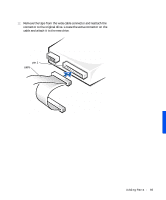Dell Dimension 4100 Dell Dimension 4100 System Solutions Guide - Page 65
Remove the screw from the side of the drive cage. Pull the drive cage
 |
View all Dell Dimension 4100 manuals
Add to My Manuals
Save this manual to your list of manuals |
Page 65 highlights
7 Remove the screw from the side of the drive cage. Pull the drive cage toward you to unlock it from the computer. Then lift out the drive cage. drive cage screw Addi ng Part s 65

Adding Parts
65
7
Remove the screw from the side of the drive cage. Pull the drive cage
toward you to unlock it from the computer. Then lift out the drive
cage.
screw
drive cage