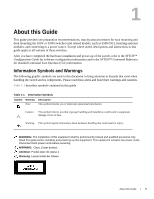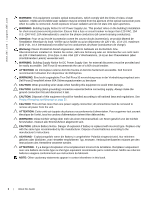4
|
Contents
www.dell.com | support.dell.com
The Power Connections on the Switch . . . . . . . . . . . . . . . . . . . . . . . . . . . . . . . . . . .
30
Installing the Backup DC Power Supply for the S50V. . . . . . . . . . . . . . . . . . . . . . . .
30
Inserting Tandem S50V PSUs into a Rack . . . . . . . . . . . . . . . . . . . . . . . . . . . .
31
Connecting the S50V DC-to-DC Cable . . . . . . . . . . . . . . . . . . . . . . . . . . . . . . .
32
Installing the Backup DC Power Supply for the S50N . . . . . . . . . . . . . . . . . . . . . . .
34
DC Components . . . . . . . . . . . . . . . . . . . . . . . . . . . . . . . . . . . . . . . . . . . . . . . . . . . .
34
Installing the External Power Shelf (optional) . . . . . . . . . . . . . . . . . . . . . . . . . . . . . .
35
Inserting an S50N PSU into the EPS . . . . . . . . . . . . . . . . . . . . . . . . . . . . . . . . . . . .
36
Connecting the DC-to-DC Cable for the S50N PSU . . . . . . . . . . . . . . . . . . . . .
37
6
Installing Ports
Accessing the Console Port . . . . . . . . . . . . . . . . . . . . . . . . . . . . . . . . . . . . . . . . . . .
41
Connecting S50V Ethernet Ports with PoE. . . . . . . . . . . . . . . . . . . . . . . . . . . . . . . .
42
Installing Optics. . . . . . . . . . . . . . . . . . . . . . . . . . . . . . . . . . . . . . . . . . . . . . . . . . . . .
43
Installing SFPs . . . . . . . . . . . . . . . . . . . . . . . . . . . . . . . . . . . . . . . . . . . . . . . . . . . . .
43
Installing XFPs . . . . . . . . . . . . . . . . . . . . . . . . . . . . . . . . . . . . . . . . . . . . . . . . . . . . .
44
7
Switch Specifications
Chassis Physical Design. . . . . . . . . . . . . . . . . . . . . . . . . . . . . . . . . . . . . . . . . . . . . .
47
Environmental Parameters . . . . . . . . . . . . . . . . . . . . . . . . . . . . . . . . . . . . . . . . . . . .
48
Power Requirements. . . . . . . . . . . . . . . . . . . . . . . . . . . . . . . . . . . . . . . . . . . . . . . . .
48
AC Power Requirements . . . . . . . . . . . . . . . . . . . . . . . . . . . . . . . . . . . . . . . . . .
48
DC Power Requirements . . . . . . . . . . . . . . . . . . . . . . . . . . . . . . . . . . . . . . . . . .
48
Agency Compliance . . . . . . . . . . . . . . . . . . . . . . . . . . . . . . . . . . . . . . . . . . . . . . . . .
49
Safety Standards and Compliance Agency Certifications . . . . . . . . . . . . . . . . .
51
Electromagnetic Compatibility (EMC) . . . . . . . . . . . . . . . . . . . . . . . . . . . . . . . .
51
Product Recycling and Disposal . . . . . . . . . . . . . . . . . . . . . . . . . . . . . . . . . . . .
52
8
Technical Support
The iSupport Website . . . . . . . . . . . . . . . . . . . . . . . . . . . . . . . . . . . . . . . . . . . . . . . .
55
Accessing iSupport Services . . . . . . . . . . . . . . . . . . . . . . . . . . . . . . . . . . . . . . .
55
Contacting the Technical Assistance Center . . . . . . . . . . . . . . . . . . . . . . . . . . . . . .
56
Locating Serial Numbers. . . . . . . . . . . . . . . . . . . . . . . . . . . . . . . . . . . . . . . . . . . . . .
56
Requesting a Hardware Replacement . . . . . . . . . . . . . . . . . . . . . . . . . . . . . . . . . . .
57
Index