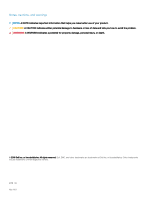Key Features
...............................................................................................................................................................
64
Power and battery-status light
......................................................................................................................................
65
System
specifications
......................................................................................................................................................
65
Processor
specifications
.................................................................................................................................................
65
Memory
specifications
....................................................................................................................................................
65
Storage
specifications
.....................................................................................................................................................
65
Audio
specifications
.........................................................................................................................................................
66
Video
specifications
.........................................................................................................................................................
66
Camera
specifications
.....................................................................................................................................................
66
Communication
specifications
........................................................................................................................................
67
Port and connector
specifications
.................................................................................................................................
67
Display
specifications
.......................................................................................................................................................
67
Touch
specifications
........................................................................................................................................................
68
Adapter
specifications
.....................................................................................................................................................
68
Physical dimension
specifications
..................................................................................................................................
69
Environmental
specifications
..........................................................................................................................................
69
6 System setup
...............................................................................................................................................
70
Boot Sequence
.................................................................................................................................................................
70
Navigation keys
................................................................................................................................................................
70
System Setup overview
...................................................................................................................................................
71
General screen options
...............................................................................................................................................
71
System
Configuration
screen options
......................................................................................................................
72
Video screen options
..................................................................................................................................................
74
Security screen options
.............................................................................................................................................
74
Secure Boot
................................................................................................................................................................
76
Intel software Guard Extensions
..............................................................................................................................
76
Performance screen options
.....................................................................................................................................
77
Power Management
...................................................................................................................................................
77
POST Behavior
...........................................................................................................................................................
79
Manageability
.............................................................................................................................................................
80
Virtualization Support options
..................................................................................................................................
80
Wireless options
..........................................................................................................................................................
81
Maintenance
................................................................................................................................................................
81
System Log
..................................................................................................................................................................
81
Support Assist System Resolution
...........................................................................................................................
82
7 Troubleshooting
...........................................................................................................................................
83
Dell Enhanced Pre-Boot System Assessment - ePSA diagnostic 3.0
.......................................................................
83
Diagnostic LED
.................................................................................................................................................................
83
General Troubleshooting
..................................................................................................................................................
84
8 Ecosystem Accessories
...............................................................................................................................
86
Active Stylus
.....................................................................................................................................................................
86
Getting the stylus ready for use
.....................................................................................................................................
86
Setting the Stylus Mode
..................................................................................................................................................
87
System base view
............................................................................................................................................................
88
Contents
5