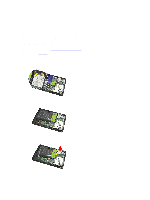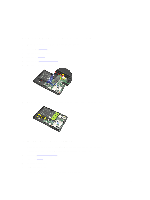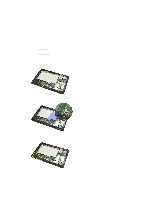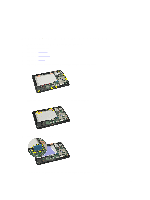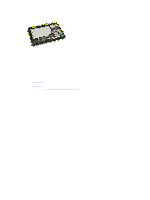Dell Latitude ST Owner's Manual - Page 35
Removing The Coin-Cell Battery
 |
View all Dell Latitude ST manuals
Add to My Manuals
Save this manual to your list of manuals |
Page 35 highlights
Removing The Coin-Cell Battery 1. Follow the procedures in Before Working On Your Computer. 2. Remove the label door. 3. Remove the bottom cover. 4. Remove the battery. 5. Remove the Internal Storage Drive. 6. Disconnect the coin-cell battery cable. 12 7. Release the coin-cell battery cable and remove the coin-cell battery from the computer. Installing The Coin-Cell Battery 1. Place the coin-cell battery in its compartment and route the coin-cell battery cable. 2. Tighten the screws that secure the internal storage device connection. 3. Install the internal storage device. 4. Install the battery. 5. Install the bottom cover. 6. Install the label door. 7. Follow the procedures in After Working Inside Your Computer. 35

12
Removing The Coin-Cell Battery
1.
Follow the procedures in
Before Working On Your Computer
.
2.
Remove the
label door
.
3.
Remove the
bottom cover
.
4.
Remove the
battery
.
5.
Remove the
Internal Storage Drive
.
6.
Disconnect the coin-cell battery cable.
7.
Release the coin-cell battery cable and remove the coin-cell battery from the computer.
Installing The Coin-Cell Battery
1.
Place the coin-cell battery in its compartment and route the coin-cell battery cable.
2.
Tighten the screws that secure the internal storage device connection.
3.
Install the
internal storage device
.
4.
Install the
battery
.
5.
Install the
bottom cover
.
6.
Install the
label door
.
7.
Follow the procedures in
After Working Inside Your Computer
.
35