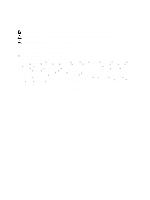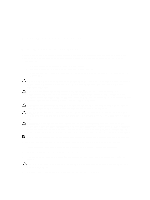8 Removing The Battery
..............................................................................................................
27
Installing The Battery
..............................................................................................................................................
28
9 Removing The Wireless Local Area Network (WLAN) Card
..............................................
29
Installing The Wireless Local Area Network (WLAN) Card
...................................................................................
30
10 Removing The Wireless Wide Area Network (WWAN) Card
..........................................
31
Installing The Wireless Wide Area Network (WWAN) Card
..................................................................................
32
11 Removing The Internal Storage Device (Solid State Drive)
.............................................
33
Installing The Internal Storage Device (Solid State Drive)
.....................................................................................
33
12 Removing The Coin-Cell Battery
...........................................................................................
35
Installing The Coin-Cell Battery
..............................................................................................................................
35
13 Removing The Speaker
..........................................................................................................
37
Installing The Speaker
............................................................................................................................................
38
14 Removing The Middle Frame Assembly
..............................................................................
39
Installing The Middle Frame Assembly
...................................................................................................................
40
15 Removing The Camera
...........................................................................................................
41
Installing The Camera
.............................................................................................................................................
42
16 Removing The Input/Output (I/O) Board
..............................................................................
43
Installing The Input/Output (I/O) Board
...................................................................................................................
44
17 Removing The Docking Board
...............................................................................................
45
Installing The Docking Board
.................................................................................................................................
46
18 Removing The System Board
................................................................................................
47
Installing The System Board
...................................................................................................................................
48
19 Removing Low-Voltage Differential Signaling (LVDS) Cable
...........................................
49
Installing The Low-Voltage Differential Signaling (LVDS) Cable
............................................................................
50
20 System Setup
...........................................................................................................................
51
System Setup Overview
..........................................................................................................................................
51
Entering System Setup
............................................................................................................................................
51
System Setup Navigation
.......................................................................................................................................
51
Boot Menu
..............................................................................................................................................................
52
System Setup Options
.............................................................................................................................................
52