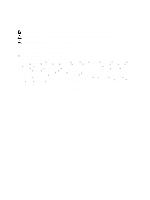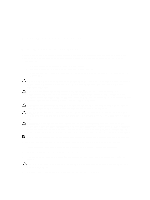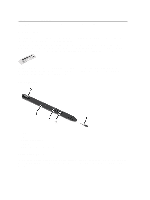Dell Latitude ST Owner's Manual - Page 5
Troubleshooting, Technical Specifications, Getting Help, Running The ePSA Diagnostic Utility
 |
View all Dell Latitude ST manuals
Add to My Manuals
Save this manual to your list of manuals |
Page 5 highlights
21 Troubleshooting...55 Enhanced Pre-boot System Assessment (ePSA 55 Running The ePSA Diagnostic Utility...55 Beep Codes...57 LED Error Codes...57 N-trig Digitizer Troubleshooting ...58 Installation IssuesTroubleshooting Steps:...58 Performance issuesTroubleshooting Steps:...58 Performance issuesTroubleshooting Steps:...59 22 Technical Specifications...61 23 Getting Help...65 Contacting Dell...65

21 Troubleshooting
.......................................................................................................................
55
Enhanced Pre-boot System Assessment (ePSA)
...................................................................................................
55
Running The ePSA Diagnostic Utility
......................................................................................................................
55
Beep Codes
.............................................................................................................................................................
57
LED Error Codes
......................................................................................................................................................
57
N-trig Digitizer Troubleshooting
............................................................................................................................
58
Installation IssuesTroubleshooting Steps:
.......................................................................................................
58
Performance issuesTroubleshooting Steps:
....................................................................................................
58
Performance issuesTroubleshooting Steps:
....................................................................................................
59
22 Technical Specifications
.......................................................................................................
61
23 Getting Help
..............................................................................................................................
65
Contacting Dell
.......................................................................................................................................................
65