Dell OptiPlex 390 Owners Manual - Page 19
Hard Drive, Removing the Hard Drive
 |
View all Dell OptiPlex 390 manuals
Add to My Manuals
Save this manual to your list of manuals |
Page 19 highlights
Hard Drive 6 Removing the Hard Drive 1. Follow the procedures in Before Working Inside Your Computer. 2. Remove the cover. 3. Remove the hard drive from the chassis. 4. Press the retention clips inwards and slide the hard-drive bracket from the drive cage. 5. Flex the hard-drive bracket and then remove the single 3.5 inch hard drive or two 2.5 inch hard drives from the bracket. 6. Release the screws that secure the 2.5 inch hard drive to the top of the hard-drive bracket. 19
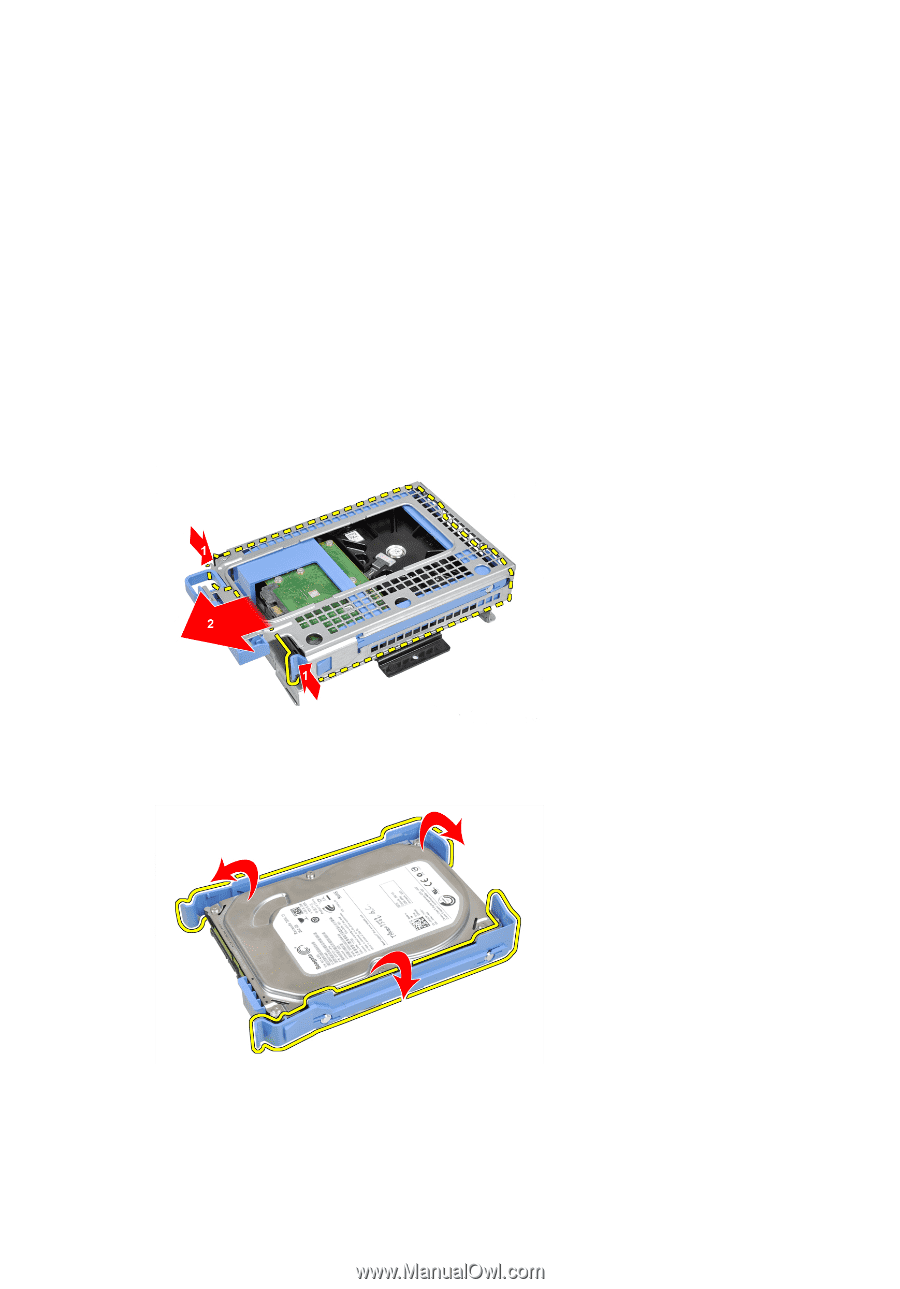
Hard Drive
6
Removing the Hard Drive
1.
Follow the procedures in
Before Working Inside Your Computer
.
2.
Remove the
cover
.
3.
Remove the hard drive from the chassis.
4.
Press the retention clips inwards and slide the hard-drive bracket from the
drive cage.
5.
Flex the hard-drive bracket and then remove the single 3.5 inch hard drive
or two 2.5 inch hard drives from the bracket.
6.
Release the screws that secure the 2.5 inch hard drive to the top of the
hard-drive bracket.
19














