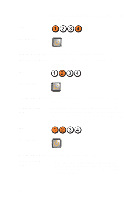Dell OptiPlex 390 Owners Manual - Page 73
removed, then remove a different card and restart, If the problem persists, reinstall the card - graphics card
 |
View all Dell OptiPlex 390 manuals
Add to My Manuals
Save this manual to your list of manuals |
Page 73 highlights
LED Power Button • If available, install working memory of the same type into your computer. Problem Description Memory modules are detected, but a memory configuration or compatibility error has occurred. Troubleshooting Steps • • Ensure that no special requirements for memory module/connector placement exist. Ensure that the memory you are using is supported by your computer. LED Power Button Problem Description A possible expansion card failure has occurred. Troubleshooting Steps • Determine if a conflict exists by removing an expansion card (not a graphics card) and restarting the computer. • If the problem persists, reinstall the card you removed, then remove a different card and restart the computer. • Repeat this process for each expansion card installed. If the computer starts normally, troubleshoot the last card removed from the computer for resource conflicts. LED 73