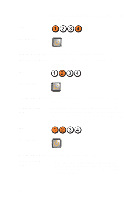Dell OptiPlex 390 Owners Manual - Page 71
If two or more memory modules are installed, remove the modules, then re-install one module
 |
View all Dell OptiPlex 390 manuals
Add to My Manuals
Save this manual to your list of manuals |
Page 71 highlights
LED Power Button • If the problem persists, the system board is faulty. Problem Description A possible coin cell battery failure has occurred. Troubleshooting Steps Remove the coin cell battery for one minute, reinstall the battery, and restart. LED Power Button Problem Description Troubleshooting Steps LED A possible processor failure has occurred. Re-seat the processor. Power Button Problem Description Memory modules are detected, but a memory failure has occurred. Troubleshooting Steps • If two or more memory modules are installed, remove the modules, then re-install one module and re-start the computer. If the computer starts normally, continue to install additional memory modules (one at a time) until you have identified a faulty module or reinstalled all modules without error. 71