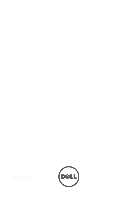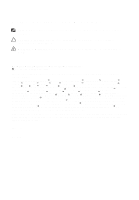Dell OptiPlex 390 Owners Manual - Page 5
System Board, Drive Cage, Fan Shelter, System Setup, Troubleshooting, Specifications, Contacting Dell
 |
View all Dell OptiPlex 390 manuals
Add to My Manuals
Save this manual to your list of manuals |
Page 5 highlights
16 System Board 45 Removing the System Board 45 Installing The System Board 47 17 Drive Cage 49 Removing the Drive Cage 49 Installing The Drive Cage 51 18 Fan Shelter 53 Removing the Fan Shelter 53 Installing The Fan Shelter 53 19 System Setup 55 System Setup...55 Boot Menu...55 Boot Menu Enhancements 55 Timing Key Sequences...56 Beep Codes and Text Error Messages 57 Navigation...57 System Setup Options...57 20 Troubleshooting 67 Diagnostic LEDs...67 Beep Codes...74 Error Messages...77 21 Specifications 81 Specification...81 22 Contacting Dell 89 Contacting Dell...89

16 System Board
..........................................................................................
45
Removing the System Board
...........................................................................................
45
Installing The System Board
...........................................................................................
47
17 Drive Cage
...............................................................................................
49
Removing the Drive Cage
................................................................................................
49
Installing The Drive Cage
................................................................................................
51
18 Fan Shelter
..............................................................................................
53
Removing the Fan Shelter
...............................................................................................
53
Installing The Fan Shelter
................................................................................................
53
19 System Setup
..........................................................................................
55
System Setup
..................................................................................................................
55
Boot Menu
.......................................................................................................................
55
Boot Menu Enhancements
..............................................................................................
55
Timing Key Sequences
....................................................................................................
56
Beep Codes and Text Error Messages
............................................................................
57
Navigation
.......................................................................................................................
57
System Setup Options
.....................................................................................................
57
20 Troubleshooting
......................................................................................
67
Diagnostic LEDs
..............................................................................................................
67
Beep Codes
.....................................................................................................................
74
Error Messages
...............................................................................................................
77
21 Specifications
.........................................................................................
81
Specification
...................................................................................................................
81
22 Contacting Dell
.......................................................................................
89
Contacting Dell
................................................................................................................
89