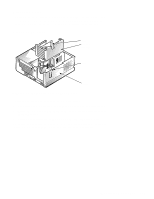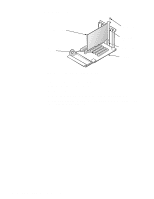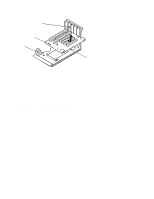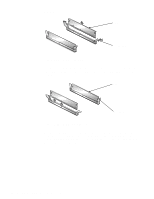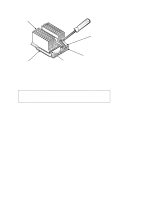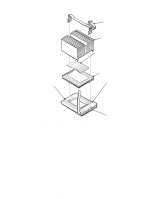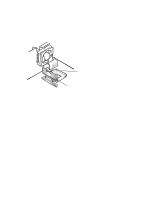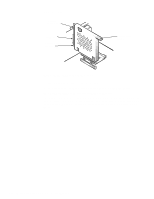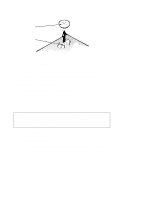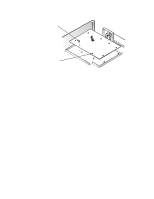Dell OptiPlex GL Service Manual - Page 66
Microprocessor Removal, If you are installing a new microprocessor/heat sink assembly
 |
View all Dell OptiPlex GL manuals
Add to My Manuals
Save this manual to your list of manuals |
Page 66 highlights
microprocessor socket securing clip heat sink thermal interface pad microprocessor pin-1 corner of socket front tab Figure 4-22. Microprocessor Removal If you are installing a new microprocessor/heat sink assembly, you need to place the thermal interface pad that comes with the replacement microprocessor between the microprocessor and the heat sink before reinstalling the securing clip. 4-22 Dell OptiPlex GXpro Systems Service Manual
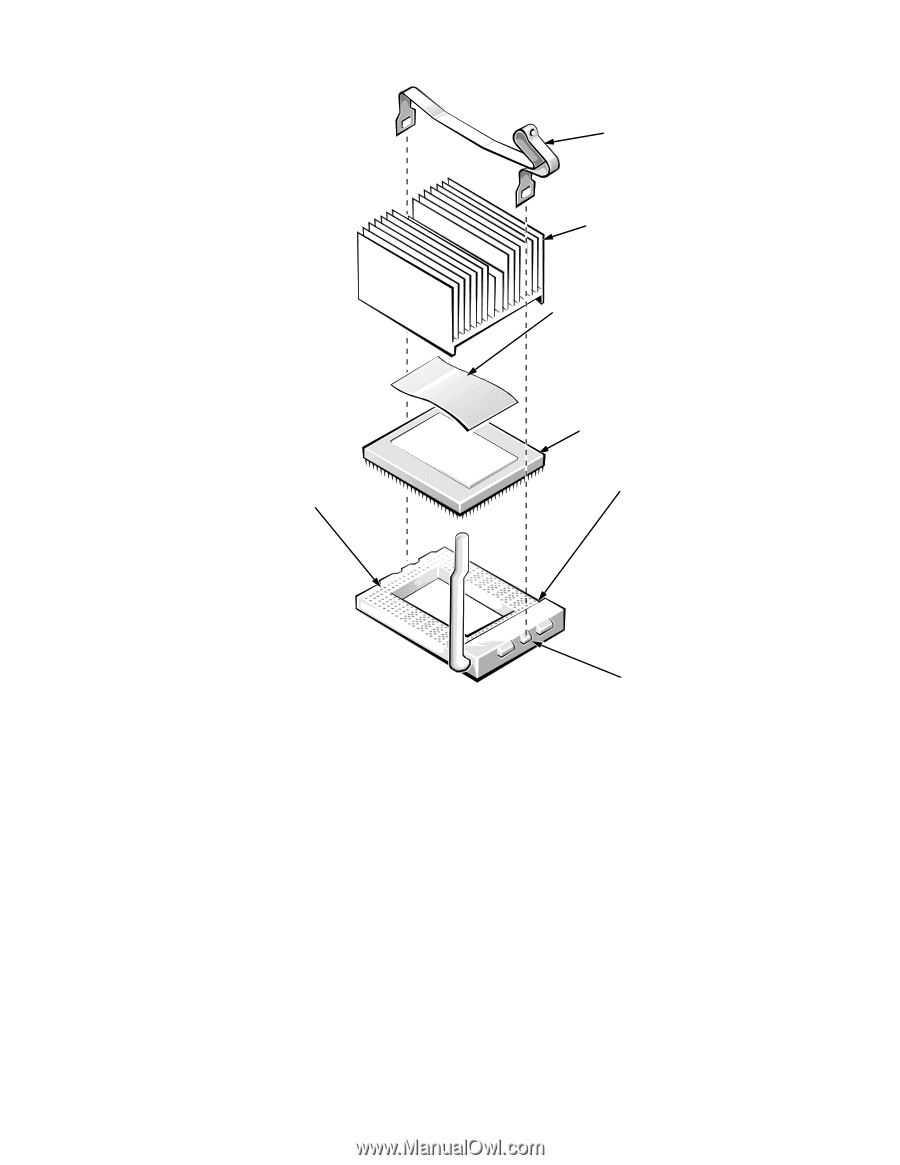
4-22
Dell OptiPlex GX
pro
Systems Service Manual
Figure 4-22.
Microprocessor Removal
If you are installing a new microprocessor/heat sink assembly,
you need to
place the thermal interface pad that comes with the replacement microprocessor
between the microprocessor and the heat sink before reinstalling the securing
clip.
heat sink
securing clip
thermal interface pad
microprocessor
pin-1 corner of
socket
microprocessor
socket
front tab