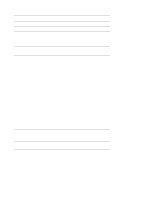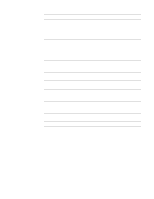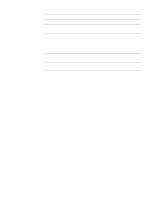Dell OptiPlex GL Service Manual - Page 76
System Memory, Service Tag
 |
View all Dell OptiPlex GL manuals
Add to My Manuals
Save this manual to your list of manuals |
Page 76 highlights
Table A-1. System Setup Categories (continued) Category Function Microprocessor Displays type of microprocessor installed. Level 2 Cache Displays size of level-2 cache memory in microprocessor. System Memory Displays entire amount of installed memory detected in system, except for memory on EMS expansion cards. If EDO DIMMs are installed, EDO is displayed next to this category. Service Tag Displays system's five-character service tag number. Asset Tag Displays the asset tag number up to ten characters if one is assigned. A-6 Dell OptiPlex GXpro Systems Service Manual

A-6
Dell OptiPlex GX
pro
Systems Service Manual
Microprocessor
Displays type of microprocessor installed.
Level 2 Cache
Displays size of level-2 cache memory in
microprocessor.
System Memory
Displays entire amount of installed memory
detected in system, except for memory on EMS
expansion cards.
If EDO DIMMs are installed, EDO is dis-
played next to this category.
Service Tag
Displays system’s five-character service tag
number.
Asset Tag
Displays the asset tag number up to ten charac-
ters if one is assigned.
Table A-1.
System Setup Categories
(continued)
Category
Function