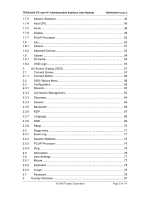Dell Precision R5400 Remote Access Device: Administrator's User Manual& - Page 6
Appendix B: TERA1100 Portal Language and Keyboard Support
 |
View all Dell Precision R5400 manuals
Add to My Manuals
Save this manual to your list of manuals |
Page 6 highlights
TERA1x00 PC-over-IP Administrative Interface User Manual TER0606004 Issue 3 3.1 Network Connection Lost Overlay 81 3.2 USB Device Not Authorized Overlay 81 4 Appendix A: Usage Examples 82 4.1 Peer-to-Peer Direct Connection Example 82 4.1.1 Portal Peer-to-Peer Configuration 82 4.1.2 Host Peer-to-Peer Configuration 85 4.1.3 Initiating Peer-to-Peer Session 87 4.2 DHCP and Enable Host Discovery Example 88 4.2.1 Portal DHCP and Discovery Configuration 88 4.2.2 Host DHCP and Discovery Configuration 91 4.2.3 Initiating DHCP Discovery Session 94 4.3 Bandwidth and Image Configuration Example 95 4.3.1 Configuring Host Bandwidth Limit to 25 Mbps 96 4.3.2 Configuring Image Properties 98 4.3.3 Configuring Host Bandwidth Limit to 0 Mbps (no limit 100 4.4 USB Permissions Example 102 4.4.1 Authorizing USB Device By Class 102 4.4.2 Authorizing USB Device By Vendor/Product ID 105 5 Appendix B: TERA1100 Portal Language and Keyboard Support 108 6 Appendix C: TERA1100 RDP Compatibility 110 © 2008 Teradici Corporation Page 6 of 111