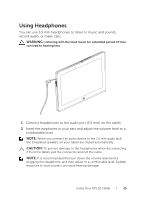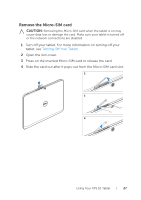Dell XPS10 User Guide - Page 26
Managing Your Tablet Settings, Remove the Micro-SD card - covers
 |
View all Dell XPS10 manuals
Add to My Manuals
Save this manual to your list of manuals |
Page 26 highlights
Managing Your Tablet Settings Remove the Micro-SD card CAUTION: Removing the Micro-SD card when transferring data may cause data loss or result in application errors. Make sure your tablet has finished all save operations to the Micro-SD card. 1 Enter the Desktop mode. Touch Safely Remove Hardware in the notification area at the bottom-right corner of the screen. NOTE: If you don't see Safely Remove Hardware , touch Show Hidden Icons to display all icons in the notification area. 2 Touch Eject SD Memory Card. A message appears confirming that the Micro-SD card can be safely removed. If a warning message appears stating the Micro-SD card cannot be removed, ensure all data transfers involving the Micro-SD card are complete. 3 Open the slot cover. 4 Press on the inserted Micro-SD card to release the card. 5 Slide the card out after it pops out from the Micro-SD card slot. 2 3 4 26 | Using Your XPS 10 Tablet