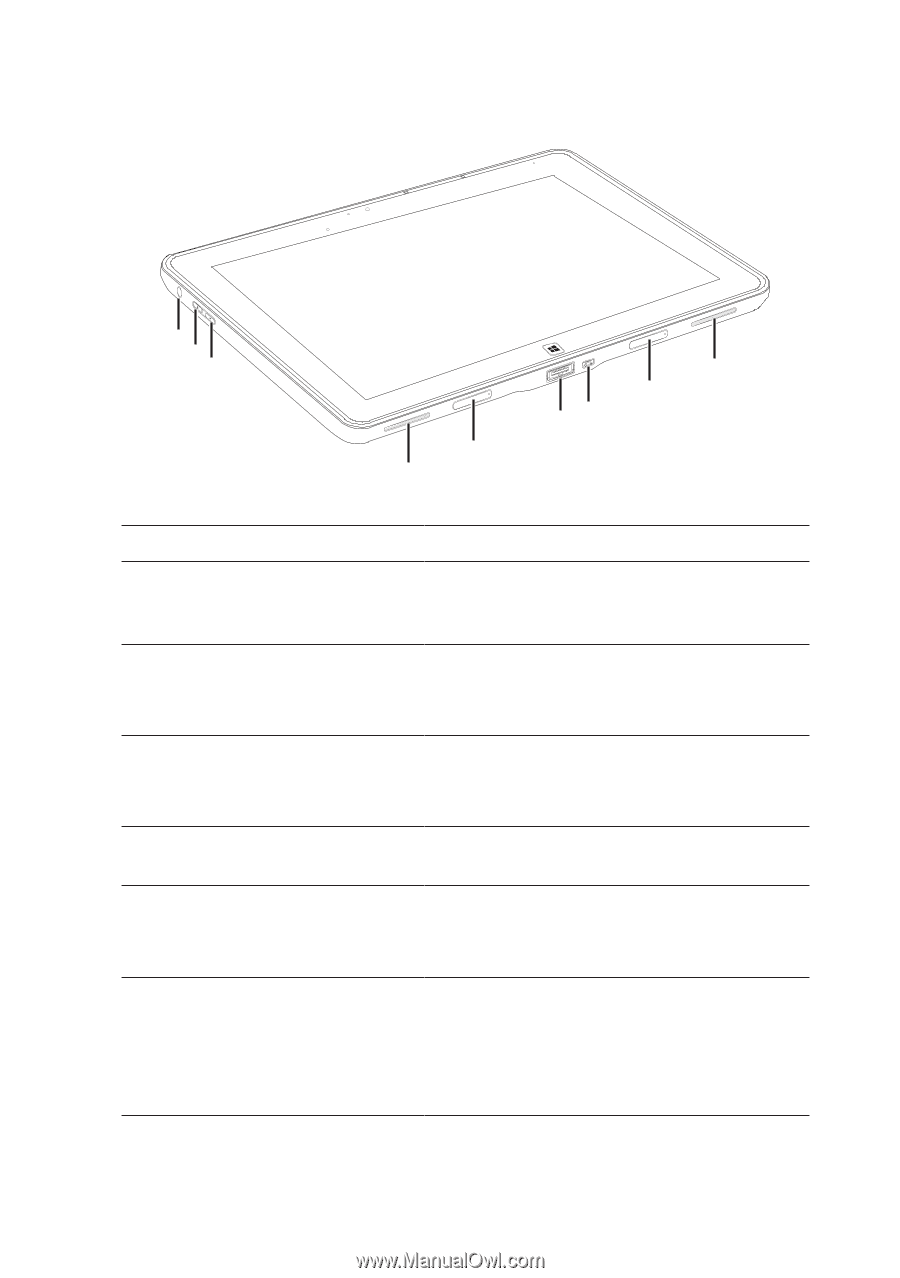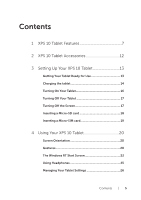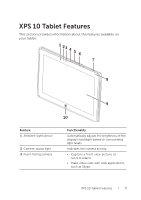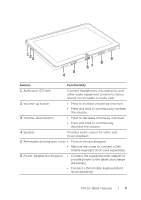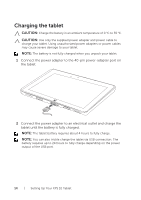Dell XPS10 User Guide - Page 9
Remove the cover to connect a Dell, Protects the docking port. - keyboard dock
 |
View all Dell XPS10 manuals
Add to My Manuals
Save this manual to your list of manuals |
Page 9 highlights
1 23 9 8 67 5 4 Feature Functionality 1 Audio port (3.5 mm) Connect headphones, microphones, and other audio equipment to listen to stereo sound, record audio or make calls. 2 Volume-up button • Press to increase volume by one level. • Press and hold to continuously increase the volume. 3 Volume-down button • Press to decrease volume by one level. • Press and hold to continuously decrease the volume. 4 Speaker Provides audio output for video and music playback. 5 Removable docking-port cover • Protects the docking port. • Remove the cover to connect a Dell mobile keyboard dock (sold separately). 6 Power-adapter/docking port • Connect the supplied power adapter to provide power to the tablet and charge the battery. • Connect a Dell mobile keyboard dock (sold separately). XPS 10 Tablet Features | 9