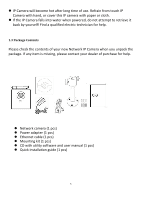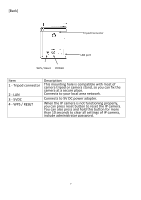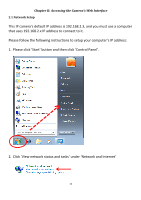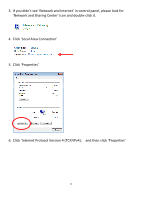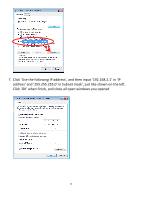Edimax IC-3015Wn Manual - Page 10
Please note if you con d IP camera to switch LED lights off, two LED lights, t light.
 |
View all Edimax IC-3015Wn manuals
Add to My Manuals
Save this manual to your list of manuals |
Page 10 highlights
If everything's ok, you should see the POWER LED light up (and Ethernet LED, if Ethernet cable is inserted). If not, please recheck every step and try again, or ask your dealer of purchase for help. Please note if you configured IP camera to switch LED lights off, two LED lights won't light. 9

9
If everything
’
s ok, you should see the POWER LED light up (and Ethernet LED, if
Ethernet cable is inserted). If not, please recheck every step and try again, or ask
your dealer of purchase for help.
Please note if you configured IP camera to switch LED lights off, two LED lights
won
’
t light.