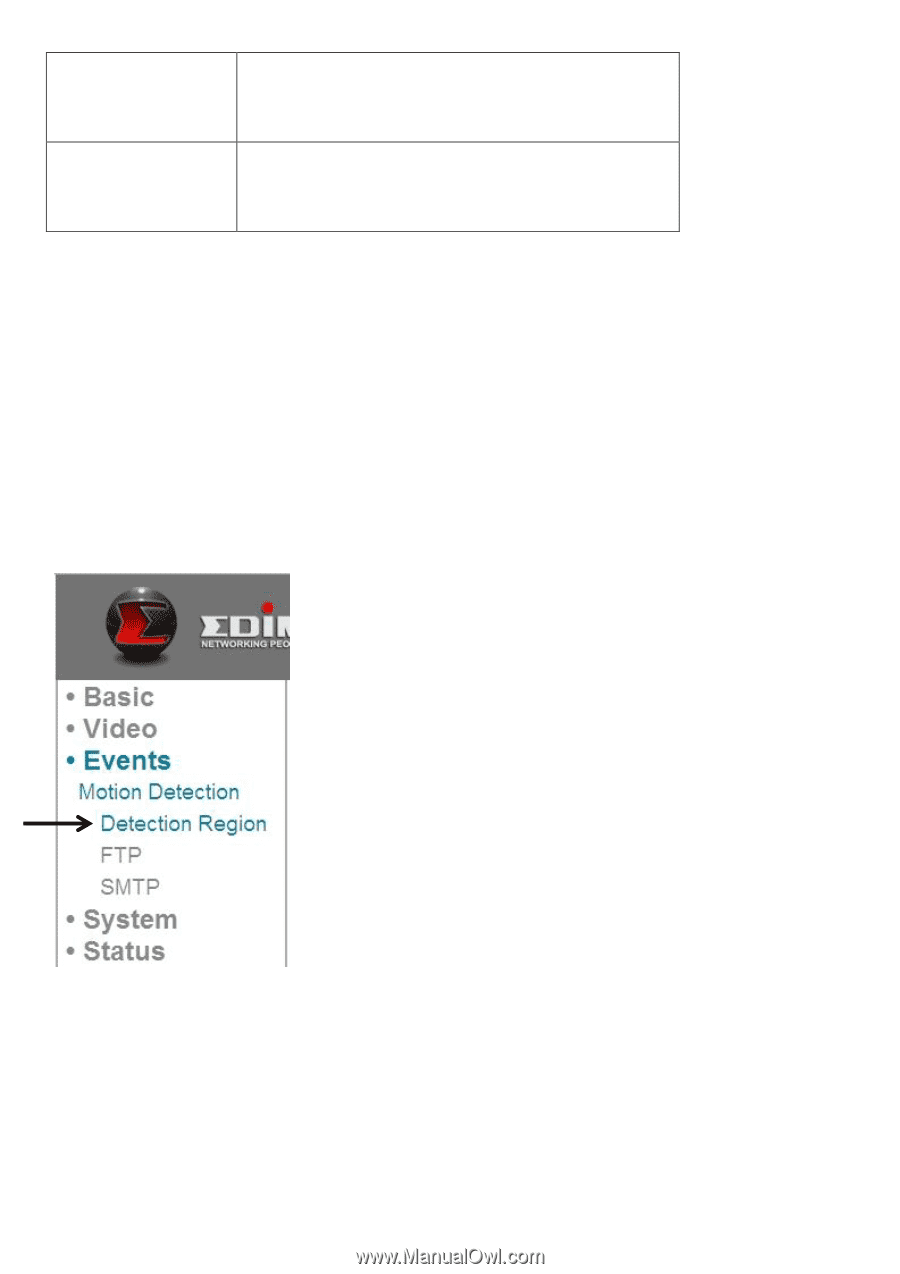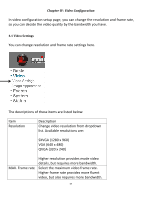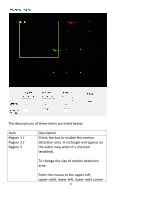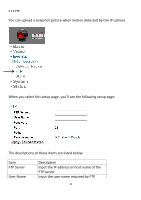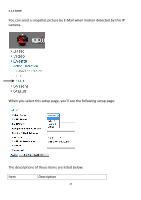Edimax IC-3015Wn Manual - Page 42
to upload a snapshot
 |
View all Edimax IC-3015Wn manuals
Add to My Manuals
Save this manual to your list of manuals |
Page 42 highlights
Send snapshot to Select 'Enable' to send a snapshot picture E-Mail to designated email recipient; select 'Disable' to disable this function. Send snapshot to Select 'Enable' to upload a snapshot FTP picture to designated FTP server; select 'Disable' to disable this function. Click 'Apply' button to save changes you made. 5.1.1 Detection Region You can setup the area in video where IP camera should detect changes in video (motion). Motions outside of detection region will be ignored by IP camera, and IP camera will do nothing when a motion is detected outside of detection region. This will help you to minimize the chance of false alarm. When you select this setup page, you'll see the following setup page: (The setup page's video view window is intentionally set to black so you can see 3 motion detection regions clearly). 41