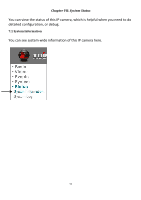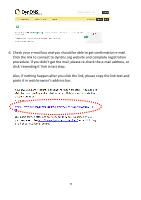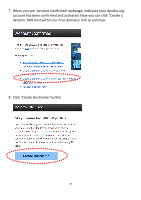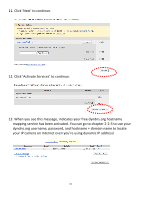Edimax IC-3015Wn Manual - Page 57
If your ISP issues you with an IP address which is not fixed, please follow
 |
View all Edimax IC-3015Wn manuals
Add to My Manuals
Save this manual to your list of manuals |
Page 57 highlights
Chapter VIII: Advanced Operations In this chapter, you'll learn how to apply a free DYNDNS account to use with this IP camera when you don't have a fixed IP address, and view the video of this IP camera on your iPhone. 8.1 Applying for a Free DynDNS Account If your ISP issues you with an IP address which is not fixed, please follow the following instructions to apply for a free DYNDNS account to get a host name which is dynamically mapped to your current IP address. 1. Launch your web browser and navigate to http://www.dyndns.org 2. Click 'Sign In' button (located at upper-right corner of dyndns.org's webpage) 3. Click 'Create an Account' in pop-up menu. 56
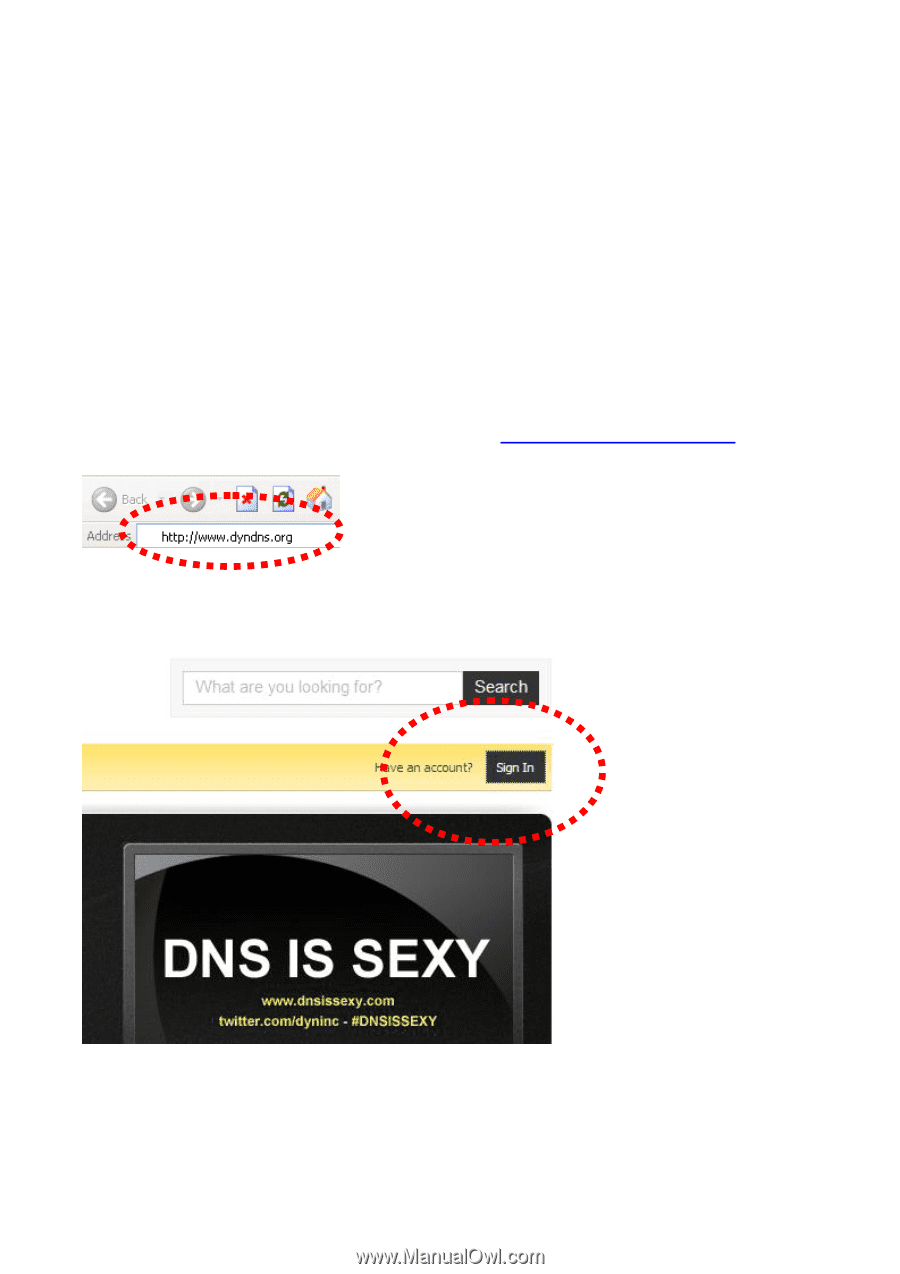
56
Chapter VIII: Advanced Operations
In this chapter, you
’
ll learn how to apply a free DYNDNS account to use with this
IP camera when you don
’
t have a fixed IP address, and view the video of this IP
camera on your iPhone.
8.1 Applying for a Free DynDNS Account
If your ISP issues you with an IP address which is not fixed, please follow the
following instructions to apply for a free DYNDNS account to get a host name
which is dynamically mapped to your current IP address.
1.
Launch your web browser and navigate to
2.
Click ‘Sign In’ button (located at upper
-
right corner of dyndns.org’s we
bpage)
3.
Click ‘Create an Account’ in pop
-up menu.