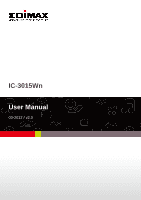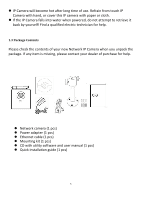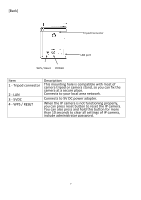Edimax IC-3015Wn Manual - Page 4
Installing the Network Camera Administration Software
 |
View all Edimax IC-3015Wn manuals
Add to My Manuals
Save this manual to your list of manuals |
Page 4 highlights
6.2 "Advanced" Settings ...50 Chapter VII: System Status...52 7.1 System Information...52 7.2 System Log ...54 Chapter VIII: Advanced Operations ...56 8.1 Applying for a Free DynDNS Account...56 Chapter IX: Windows Surveillance Utility ...62 9.1 Installing the Network Camera Administration Software 62 9.2 Using the Network Camera Surveillance Software 71 9.3 Configuring the Network Camera Surveillance Software 74 9.3.1 Camera Configuration ...74 9.3.2 General Settings ...83 9.4 Changing the Display Layout ...90 9.5 Full-Screen Mode ...93 9.6 Scan ...94 9.7 Zoom-In/Zoom-Out ...95 9.8 PTZ...96 9.9 Snapshot...97 9.10 Recording ...98 9.11 Video Playback ...99 Chapter X: Appendix ...100 10.1 Troubleshooting ...100 3

3
6
.2 “
Advanced
”
Settings
.............................................................................................................................................
50
Chapter VII: System Status
..............................................................................................................................................
52
7.1 System Information
...............................................................................................................................................
52
7.2 System Log
............................................................................................................................................................
54
Chapter VIII: Advanced Operations
................................................................................................................................
56
8.1 Applying for a Free DynDNS Account
....................................................................................................................
56
Chapter IX: Windows Surveillance Utility
.......................................................................................................................
62
9.1 Installing the Network Camera Administration Software
.....................................................................................
62
9.2 Using the Network Camera Surveillance Software
...............................................................................................
71
9.3 Configuring the Network Camera Surveillance Software
.....................................................................................
74
9.3.1 Camera Configuration
....................................................................................................................................
74
9.3.2 General Settings
.............................................................................................................................................
83
9.4 Changing the Display Layout
.................................................................................................................................
90
9.5 Full-Screen Mode
..................................................................................................................................................
93
9.6 Scan
.......................................................................................................................................................................
94
9.7 Zoom-In/Zoom-Out
...............................................................................................................................................
95
9.8 PTZ
.........................................................................................................................................................................
96
9.9 Snapshot
................................................................................................................................................................
97
9.10 Recording
............................................................................................................................................................
98
9.11 Video Playback
....................................................................................................................................................
99
Chapter X: Appendix
.....................................................................................................................................................
100
10.1 Troubleshooting
................................................................................................................................................
100