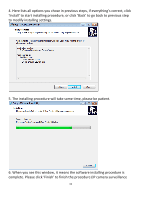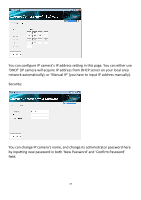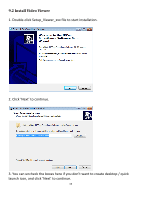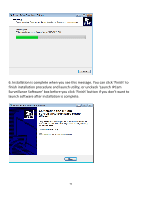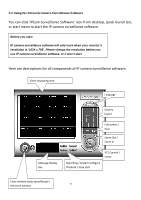Edimax IC-3015Wn Manual - Page 68
by inputting new password in both 'New Password' and 'Confirm Password
 |
View all Edimax IC-3015Wn manuals
Add to My Manuals
Save this manual to your list of manuals |
Page 68 highlights
You can configure IP camera's IP address setting in this page. You can either use 'DHCP' (IP camera will acquire IP address from DHCP server on your local area network automatically), or 'Manual IP' (you have to input IP address manually). Security: You can change IP camera's name, and change its administrator password here by inputting new password in both 'New Password' and 'Confirm Password' field. 67
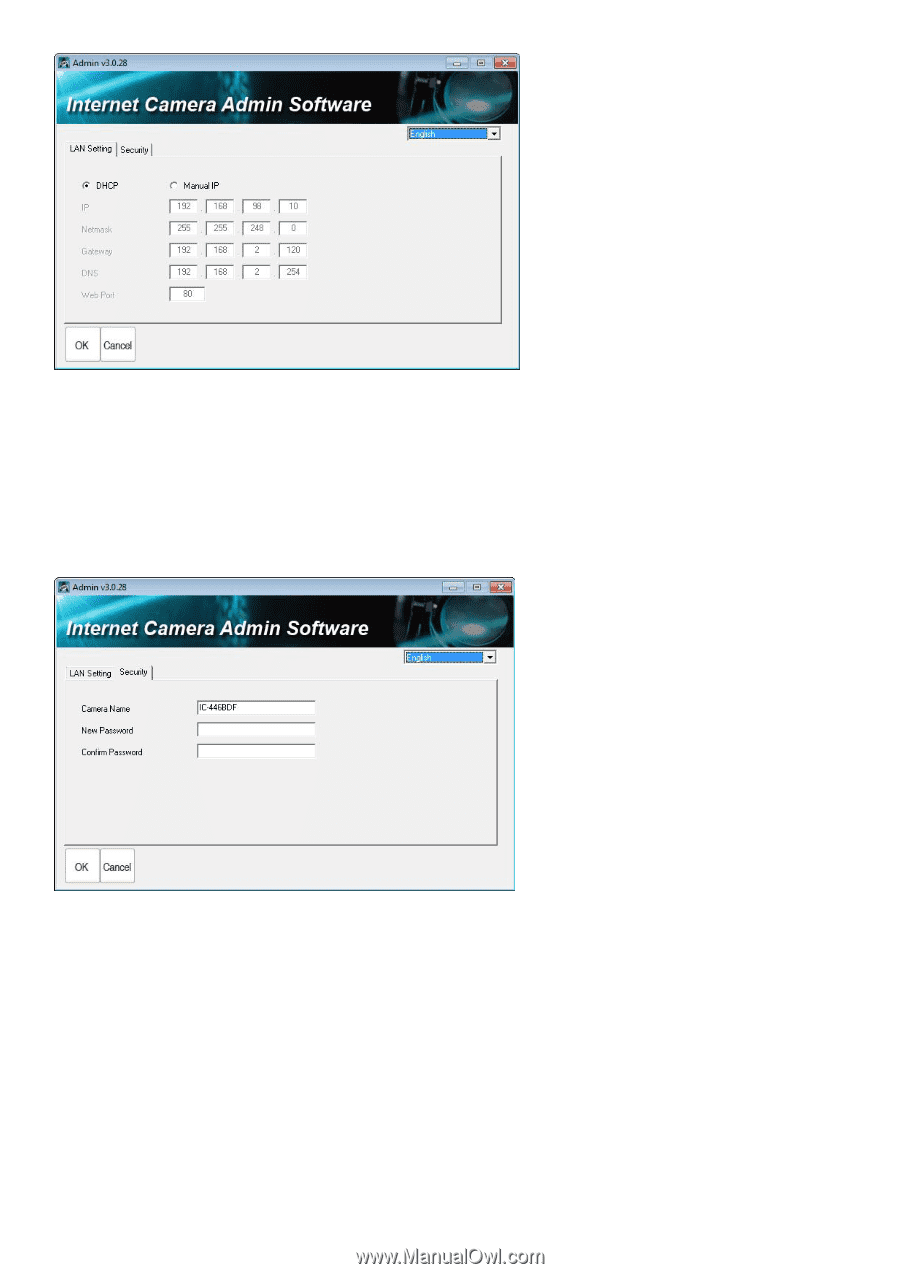
67
You can configure IP camera’s IP address setting in this page. Yo
u can either use
‘DHCP’ (IP camera will acquire IP address from DHCP server on your local area
network automatically), or ‘Manual IP’ (you have to input IP address manually).
Security:
You can change IP camera’s name, and change its administrator pass
word here
by inputting new password in both ‘New Password’ and ‘Confirm Password’
field.