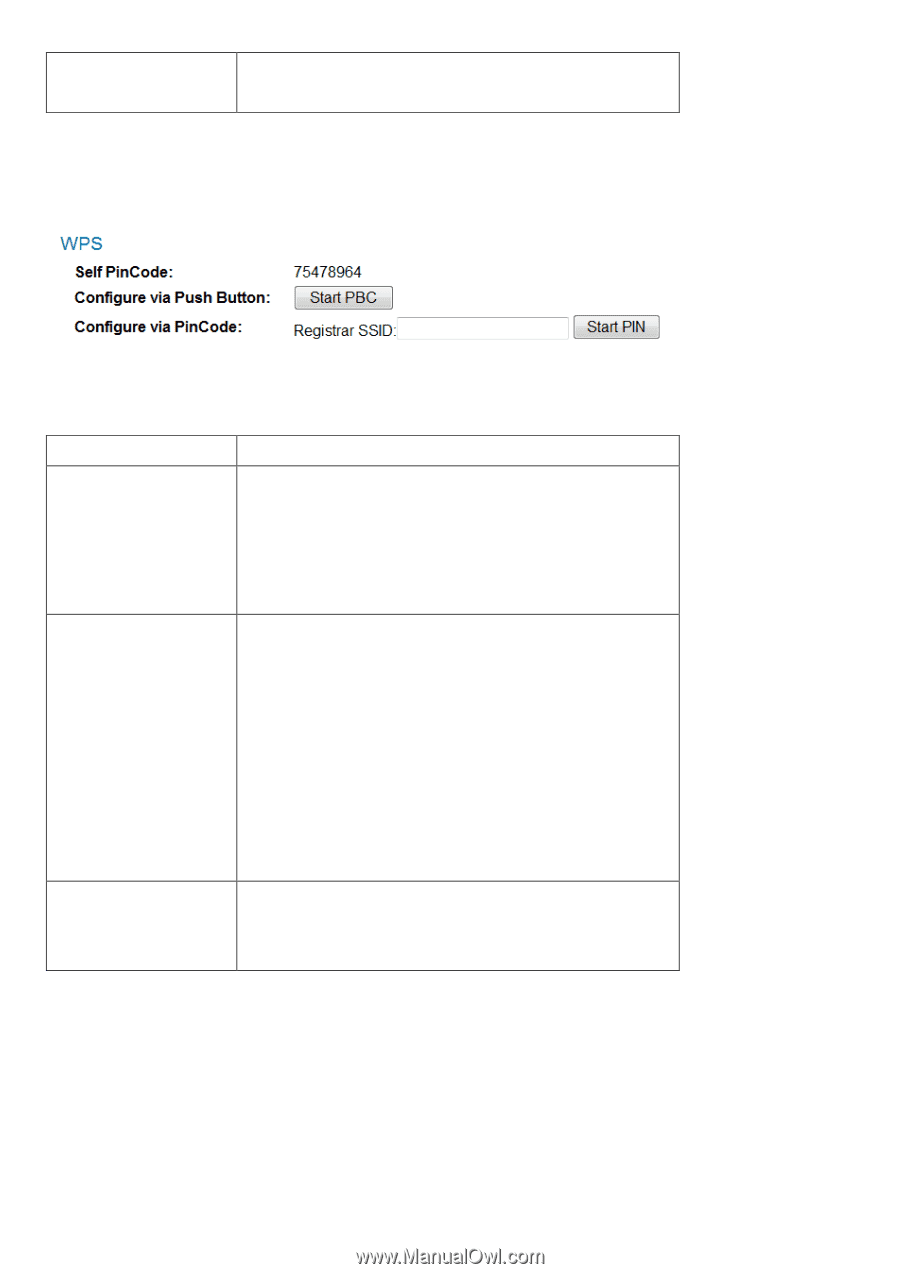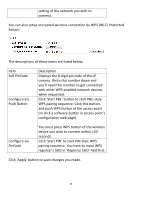Edimax IC-3015Wn Manual - Page 29
Self PinCode
 |
View all Edimax IC-3015Wn manuals
Add to My Manuals
Save this manual to your list of manuals |
Page 29 highlights
setting of the network you wish to connect. You can also setup encrypted wireless connection by WPS (Wi-Fi Protected Setup): The descriptions of these items are listed below: Item Self PinCode Configure via Push Button Description Displays the 8-digit pin code of this IP camera. Write this number down and you'll need this number so get connected with other WPS-enabled network devices when requested. Click 'Start PBC' button to start PBC-style WPS pairing sequence: Click this button, and push WPS button of the access point (or click a software button in access point's configuration web page). Configure via PinCode You must press WPS button of the wireless device you wish to connect within 120 seconds. Click 'Start PIN' to start PIN-style WPS pairing sequence. You have to input WPS registrar's SSID in 'Registrar SSID' field first. Click 'Apply' button to save changes you made. 28