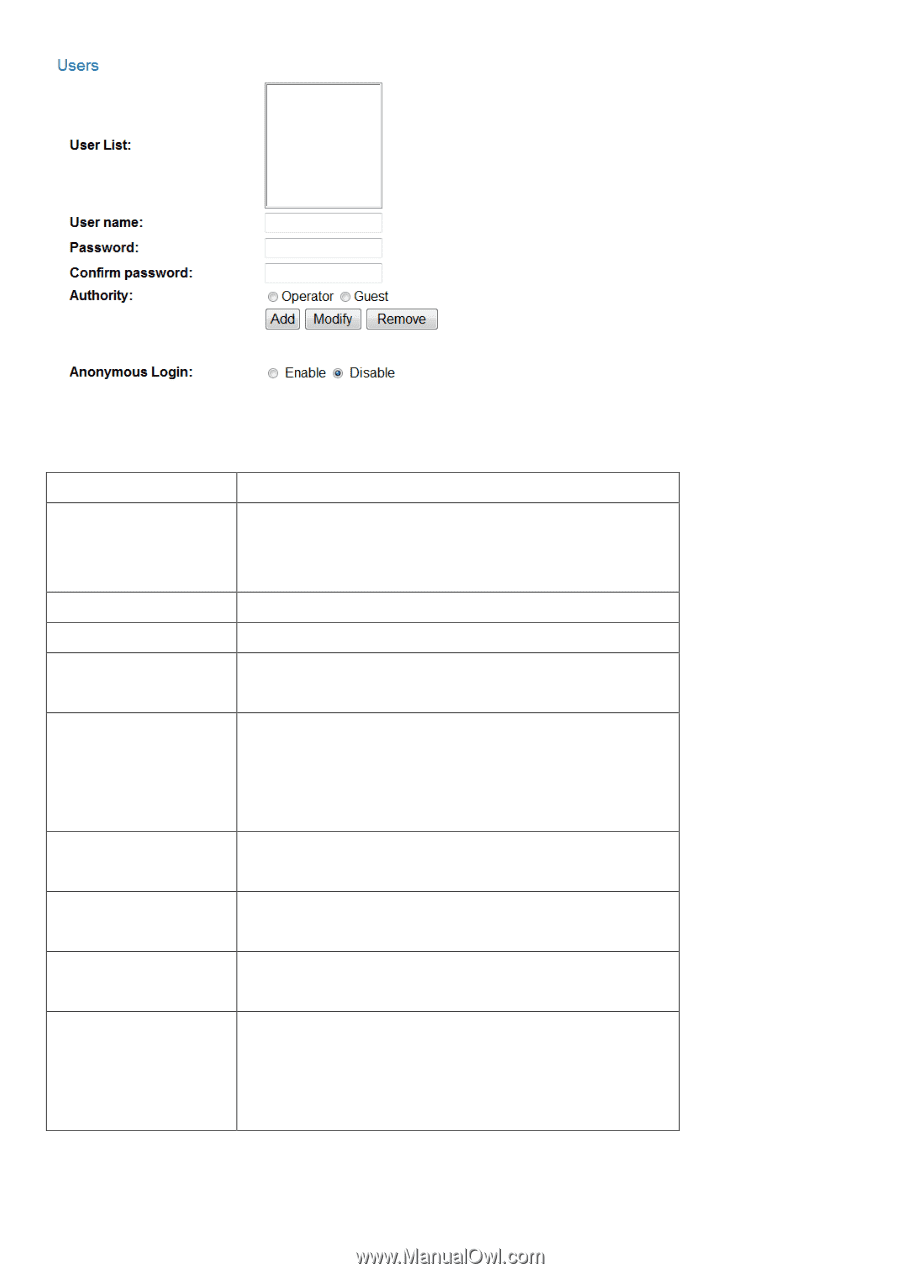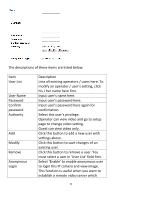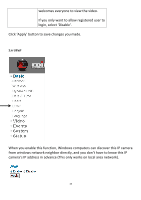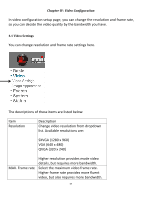Edimax IC-3015Wn Manual - Page 35
Click this button to add a new user
 |
View all Edimax IC-3015Wn manuals
Add to My Manuals
Save this manual to your list of manuals |
Page 35 highlights
The descriptions of these items are listed below: Item User List User Name Password Confirm password Authority Add Modify Remove Anonymous Login Description Lists all existing operators / users here. To modify an operator / user's setting, click his / her name here first. Input user's name here. Input user's password here. Input user's password here again for confirmation. Select this user's privilege: Operator can view video and go to setup page to change video setting. Guest can view video only. Click this button to add a new user with settings above. Click this button to save changes of an existing user. Click this button to remove a user. You must select a user in 'User List' field first. Select 'Enable' to enable anonymous user to login this IP camera and view image. This function is useful when you want to establish a remote video server which 34