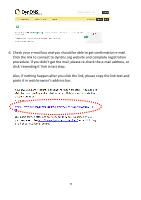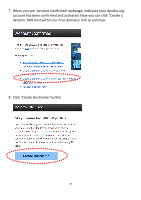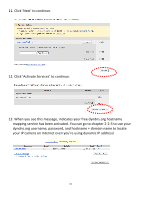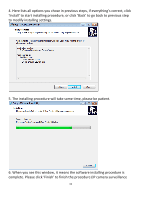Edimax IC-3015Wn Manual - Page 62
dyndns.org username, password, and hostname + domain name to locate
 |
View all Edimax IC-3015Wn manuals
Add to My Manuals
Save this manual to your list of manuals |
Page 62 highlights
11. Click 'Next' to continue. 12. Click 'Activate Services' to continue. 13. When you see this message, indicates your free dyndns.org hostname mapping service has been activated. You can go to chapter 2-2-3 to use your dyndns.org username, password, and hostname + domain name to locate your IP camera on Internet even you're using dynamic IP address! 61

61
11.
Click ‘Next’ to continue.
12.
Click ‘Activate Services’ to continue.
13.
When you see this message, indicates your free dyndns.org hostname
mapping service has been activated. You can go to chapter 2-2-3 to use your
dyndns.org username, password, and hostname + domain name to locate
your IP camera on Internet even you’re using dynamic IP address!