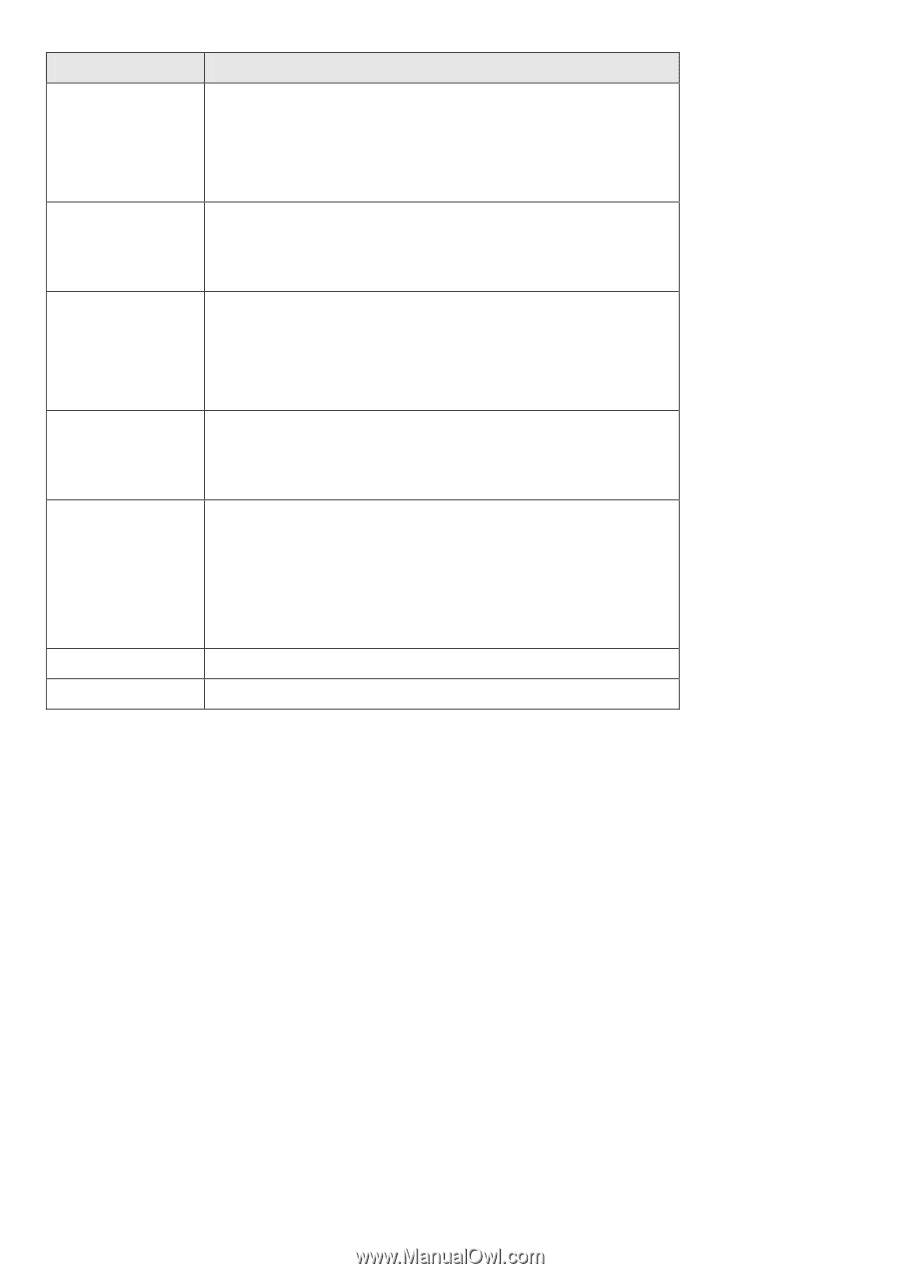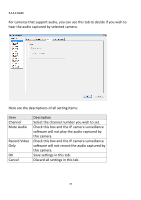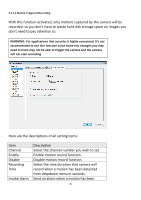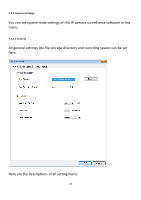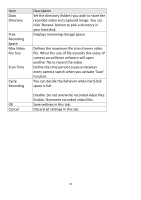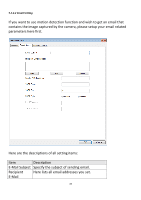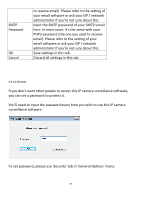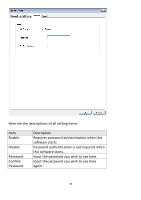Edimax IC-3015Wn Manual - Page 85
You can decide the behavior when hard disk
 |
View all Edimax IC-3015Wn manuals
Add to My Manuals
Save this manual to your list of manuals |
Page 85 highlights
Item Data Directory Free Recording Space Max Video File Size Scan Time Cycle Recording OK Cancel Description Set the directory (folder) you wish to store the recorded video and captured image. You can click 'Browse' button to pick a directory in your hard disk. Displays remaining storage space. Defines the maximum file size of every video file. When the size of file exceeds this value, IP camera surveillance software will open another file to record the video. Define the time period to pause between every camera switch when you activate 'Scan' function. You can decide the behavior when hard disk space is full: Disable: Do not overwrite recorded video files. Enable: Overwrite recorded video files. Save settings in this tab. Discard all settings in this tab. 84