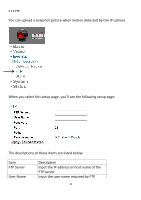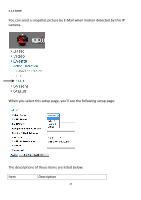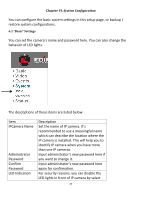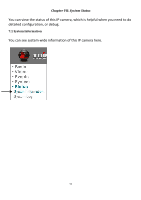Edimax IC-3015Wn Manual - Page 50
LED Indication
 |
View all Edimax IC-3015Wn manuals
Add to My Manuals
Save this manual to your list of manuals |
Page 50 highlights
Chapter VI: System Configuration You can configure the basic system settings in this setup page, or backup / restore system configurations. 6.1 "Basic" Settings You can set the camera's name and password here. You can also change the behavior of LED lights. The descriptions of these items are listed below: Item IPCamera Name Administrator Password Confirm Password LED Indication Description Set the name of IP camera. It's recommended to use a meaningful name which can describe the location where the IP camera is installed. This will help you to identify IP camera when you have more than one IP cameras. Input administrator's new password here if you want to change it. Input administrator's new password here again for confirmation. For security reasons, you can disable the LED lights in front of IP camera by select 49