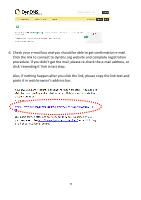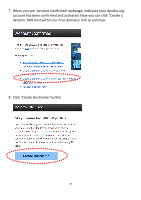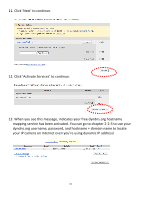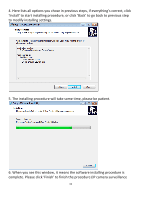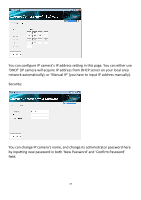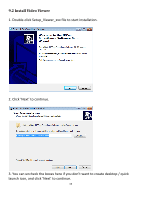Edimax IC-3015Wn Manual - Page 64
You can specify the destination folder of software installation, you can just, If you need
 |
View all Edimax IC-3015Wn manuals
Add to My Manuals
Save this manual to your list of manuals |
Page 64 highlights
2. You can specify the destination folder of software installation, you can just use the default folder, and click 'Next' to continue. 3. If you need installation program to create a desktop icon or a quick launch icon for you, click all items you need here, than click 'Next' to continue. 63

63
2. You can specify the destination folder of software installation, you can just
use the default folder, and click ‘Next’ to continue.
3. If you need installation program to create a desktop icon or a quick launch
icon for you, click all items you need here, than click ‘Next’ to continue.