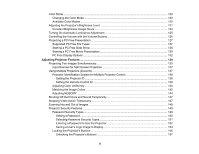10
Solutions When the Pen Does Not Work Over a Network or the Toolbars Do Not Appear
.........
284
Where to Get Help
............................................................................................................................
284
Technical Specifications
........................................................................................................................
286
General Projector Specifications
......................................................................................................
286
Projector Light Source Specifications
...............................................................................................
288
Interactive Pen Specifications
..........................................................................................................
288
Touch Unit Specifications
................................................................................................................
289
Remote Control Specifications
.........................................................................................................
289
Projector Dimension Specifications
..................................................................................................
289
Projector Electrical Specifications
....................................................................................................
289
Projector Environmental Specifications
............................................................................................
290
Projector Safety and Approvals Specifications
.................................................................................
291
Supported Video Display Formats
....................................................................................................
291
USB Display System Requirements
.................................................................................................
293
Notices
.....................................................................................................................................................
295
Recycling
..........................................................................................................................................
295
Important Safety Information
............................................................................................................
295
Laser Safety Information
..................................................................................................................
296
Laser Light Source Warning
............................................................................................................
300
Important Safety Instructions
............................................................................................................
300
Restriction of Use
........................................................................................................................
303
List of Safety Symbols (corresponding to IEC60950-1 A2)
...............................................................
303
FCC Compliance Statement
.............................................................................................................
307
Binding Arbitration and Class Waiver
...............................................................................................
308
Trademarks
......................................................................................................................................
311
Copyright Notice
...............................................................................................................................
311
A Note Concerning Responsible Use of Copyrighted Materials
...................................................
312
Copyright Attribution
....................................................................................................................
312