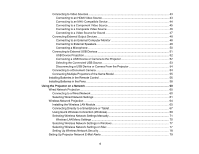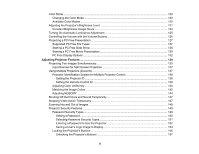9
Solving Image or Sound Problems
...................................................................................................
264
Solutions When No Image Appears
.............................................................................................
265
Solutions When Image is Incorrect Using the USB Display Function
..........................................
266
Solutions When "No Signal" Message Appears
...........................................................................
266
Displaying From a PC Laptop
.................................................................................................
267
Displaying From a Mac Laptop
...............................................................................................
268
Solutions When "Not Supported" Message Appears
...................................................................
268
Solutions When Only a Partial Image Appears
............................................................................
268
Solutions When the Image is Not Rectangular
............................................................................
269
Solutions When the Image Contains Noise or Static
...................................................................
270
Solutions When the Image is Fuzzy or Blurry
..............................................................................
270
Solutions When the Image Brightness or Colors are Incorrect
....................................................
271
Solutions to Sound Problems
......................................................................................................
272
Solutions to Microphone Problems
...................................................................................................
273
Solving Projector or Remote Control Operation Problems
...............................................................
274
Solutions to Projector Power or Shut-Off Problems
.....................................................................
274
Solutions to Problems with the Remote Control
...........................................................................
275
Solutions to Password Problems
.................................................................................................
275
Solving Network Problems
...............................................................................................................
276
Solutions When Wireless Authentication Fails
............................................................................
276
Solutions When You Cannot Access the Projector Through the Web
.........................................
277
Solutions When Network Alert E-Mails are Not Received
............................................................
277
Solutions When the Image Contains Static During Network Projection
.......................................
278
Solving Interactive Problems
............................................................................................................
278
Solutions When "Error Occurred in the Easy Interactive Function" Message Appears
................
279
Solutions When the Interactive Pens Do Not Work
......................................................................
279
Solutions When the Interactive Pen Position Is Not Accurate
......................................................
280
Solutions When Manual Calibration Does Not Work
....................................................................
281
Solutions When the Interactive Pens Are Slow or Difficult to Use
................................................
281
Solutions When the Interactive Pens Cause Interference or Unwanted Effects
..........................
282
Solutions When Finger Touch Interactivity Does Not Work
.........................................................
282
Solutions When You Cannot Operate a Computer from the Projected Screen
............................
283
Solutions When Inking Does Not Appear in Microsoft Office
.......................................................
284