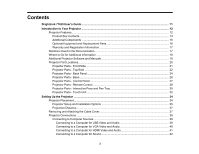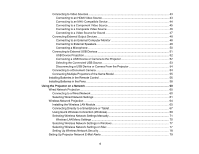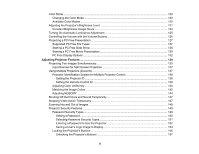8
Projector Control Toolbar
............................................................................................................
204
Selecting a Networked Device Source
........................................................................................
207
Splitting the Interactive Screen
.........................................................................................................
209
Selecting Interactive Split Screen Settings
..................................................................................
211
Using Interactive Features with Two Projectors (DuoLink)
...............................................................
212
Temporarily Using Interactive Features on One Projector
...........................................................
213
Adjusting the Menu Settings
..................................................................................................................
215
Using the Projector's Menus
.............................................................................................................
215
Image Quality Settings - Image Menu
..............................................................................................
217
Input Signal Settings - Signal Menu
..................................................................................................
220
Projector Feature Settings - Settings Menu
......................................................................................
222
Projector Setup Settings - Extended Menu
.......................................................................................
227
Projector Network Settings - Network Menu
.....................................................................................
236
Projector Setup Settings - ECO Menu
..............................................................................................
237
Projector Information Display - Info Menu
........................................................................................
240
Event ID Code List
.......................................................................................................................
241
Projector Reset Options - Reset Menu
.............................................................................................
243
Maintaining and Transporting the Projector
.........................................................................................
244
Projector Maintenance
.....................................................................................................................
244
Cleaning the Projection Window
..................................................................................................
244
Cleaning the Obstacle Sensor
.....................................................................................................
245
Cleaning the Projector Case
........................................................................................................
246
Air Filter and Vent Maintenance
.......................................................................................................
246
Cleaning the Air Filter and Vents
.................................................................................................
247
Replacing the Air Filter
................................................................................................................
250
Replacing the Remote Control Batteries
..........................................................................................
253
Replacing the Hard Pen Tips
............................................................................................................
254
Replacing the Soft Pen Tips
.............................................................................................................
256
Transporting the Projector
................................................................................................................
259
Solving Problems
....................................................................................................................................
260
Projection Problem Tips
...................................................................................................................
260
Projector Light Status
.......................................................................................................................
261
Using the Projector Help Displays
....................................................................................................
264