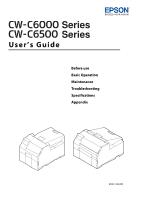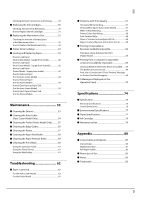2
Before use
.....................................
4
■
Manuals for This Product
............................................
4
Downloading the Latest Version
.........................................
4
Symbols Used in This Guide
..................................................
5
■
About Models of this Product
...................................
6
Auto Cutter Model
....................................................................
6
Peeler Model
...............................................................................
6
Gloss Black Ink/Matte Black Ink
............................................
7
■
Software Introduction
.................................................
7
■
Product and Driver Versions
......................................
8
How to Check the Product Version
.....................................
8
How to Check the Printer Driver Version
..........................
8
■
Screens in This Manual
................................................
8
■
Product Illustrations
.....................................................
9
■
Safety Precautions
......................................................
10
Cautions on Installation
.......................................................
10
Cautions on Handling
...........................................................
10
Cautions on Power Supply
.................................................
12
Cautions on Ink Cartridges
.................................................
13
Cautions on the Maintenance Box
...................................
15
Caution Label
..........................................................................
16
■
Paper That Can Be Used
............................................
17
Paper Shapes
...........................................................................
17
Forms of Paper
........................................................................
17
List of Paper That Can Be Used
..........................................
18
Paper That Cannot Be Used
................................................
18
■
Part Names and Functions
.......................................
19
Front
............................................................................................
19
Rear
.............................................................................................
20
Inside
..........................................................................................
21
Spindle and Flange
................................................................
22
Operation Panel
......................................................................
23
Basic Operation
..........................
25
■
Turning On/Off
.............................................................
25
Turning the Power On
..........................................................
25
Turning the Power Off
..........................................................
25
■
Opening the Paper Cover
.........................................
26
Opening the Cover using the Lever in the Front
........
26
Opening the Cover using the Lever in the Back
.........
26
■
Checking the Printer Status
.....................................
27
Checking the Paper Information
......................................
27
Checking the Status of Consumables
.............................
28
Printing Nozzle Check Patterns
.........................................
28
Printing Status Sheet
............................................................
29
U
"Loading and Replacing Paper" on page 39
U
"Replacing the Ink Cartridges" on page 30
U
"Troubleshooting" on page 62