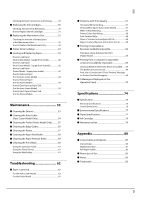Epson ColorWorks CW-C6000P Users Manual - Page 8
Product and Driver Versions, How to Check the Product Version
 |
View all Epson ColorWorks CW-C6000P manuals
Add to My Manuals
Save this manual to your list of manuals |
Page 8 highlights
Before use Product and Driver Versions Available versions of printer driver and utilities vary by the version of the printer's firmware. If the firmware version is one of the following versions, download the latest version of the firmware and update the printer using the latest one. TS05JC, TS06JC, TS26JC, TS19K2, TS25K3, TS21K5 To get the latest version of software, see "Downloading the Latest Version" on page 4. How to Check the Product Version You can check the version of your product firmware by printing the status sheet. Check the results of status sheet printing. (U"Printing Status Sheet" on page 29) You can also check the version on the operation panel. [Menu] - [Printer Status/Print] - [Firmware Version] How to Check the Printer Driver Version You can check the version in the printer driver screen. Printer driver version 8