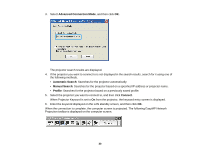Epson EX3220 Operation Guide - EasyMP Network Projection - Page 32
Searching for Network Projectors Automatically, Parent topic, Automatic search
 |
View all Epson EX3220 manuals
Add to My Manuals
Save this manual to your list of manuals |
Page 32 highlights
If the projector you want to connect to is not found automatically, you can search for the target projector by using the SSID, IP address, or a projector name. By using Advanced Connection Mode, you can search for projectors at remote locations on a different subnet. • Searching for Network Projectors Using a Profile You can save network projector information as a profile, and then specify the profile to search for the same projector instead of providing projector details each time you search. For example, by creating a group of profiles for each place where a projector is setup and managing them with folders, the target projector can be found quickly. Parent topic: Changing the Projector Search Method Searching for Network Projectors Automatically You can automatically search for available projectors on the network, and then project images by simply selecting the projector. Click the Automatic search button to start a search. The search takes about 30 seconds. The search results are displayed. If you cannot find any projectors, try one of the other search methods. Parent topic: Changing the Projector Search Method 32