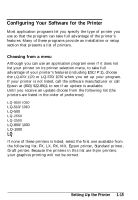Epson LQ 870 User Manual - Page 24
Running the Self Test, the test, LF/FF, POWER, PAPER OUT
 |
View all Epson LQ 870 manuals
Add to My Manuals
Save this manual to your list of manuals |
Page 24 highlights
Testing the Printer Running the self test You can run the self test with either continuous paper or single sheets. Also, you can load paper for the test from the rear, front, top, or bottom. The following steps describe how to run the test on single-sheet paper, loaded from the top. See Chapter 2 for full details on paper handling. The printer prints the self test in the currently selected font. 1. Make sure that the printer is turned off. Move the paper- release lever to the single-sheet position. 2. Hold down the LF/FF button while you turn on the printer. The printer beeps several times and the POWER and PAPER OUT lights come on. The self test begins by printing on the first and last lines of page 1. The printer then prints the DIP-switch settings and character samples on page 2. Setting Up the Printer 1-11