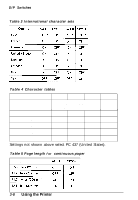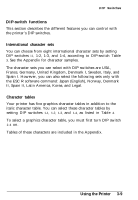Epson LQ 870 User Manual - Page 60
Buffer Clear Alt + Pause, Micro Feed, Alt + Load/eject, Alt + Lf/ff, Tear Off, Slot., Pitch
 |
View all Epson LQ 870 manuals
Add to My Manuals
Save this manual to your list of manuals |
Page 60 highlights
Control Panel ALT Holding down this button while pressing certain other buttons results in the following alternate functions: BUFFER CLEAR (ALT + PAUSE) Clears the printer's buffer and initializes the printer settings, including top-of-form setting MICRO FEED: (ALT + LOAD/EJECT) Feeds paper forward in l/180-inch increments (ALT + LF/FF) Feeds paper backward in l/180-inch increments see Micro Feed later in this chapter for details TEAR OFF (Bin Select) Use this button to select the paper bin when both optional cutsheet feeders are installed and you are printing on single sheets. When printing on continuous paper, press this button once to feed paper from the loading position to the tear-off position. Press this button again to feed the paper backward to the loading position. FONT Press this button to select one of the 10 built-in fonts. If an optional font module has been installed, select it by choosing SLOT. PITCH Press this button to select one of the six character pitches (characters per inch). Note: The font names on the control panel are meant as guides only; your actual printed results may differ slightly in appearance. -. 3-4 Using the Printer