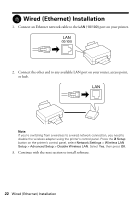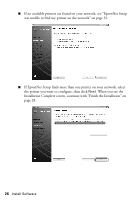Epson NX515 Network Installation Guide - Page 25
Installation on If you see the Installation Complete screen, continue with Finish
 |
UPC - 010343871823
View all Epson NX515 manuals
Add to My Manuals
Save this manual to your list of manuals |
Page 25 highlights
8. Wait while EpsonNet Setup configures your printer for the network. 9. Do one of the following: ■ If you see the Installation Complete screen, continue with "Finish the Installation" on page 28. Install Software 25
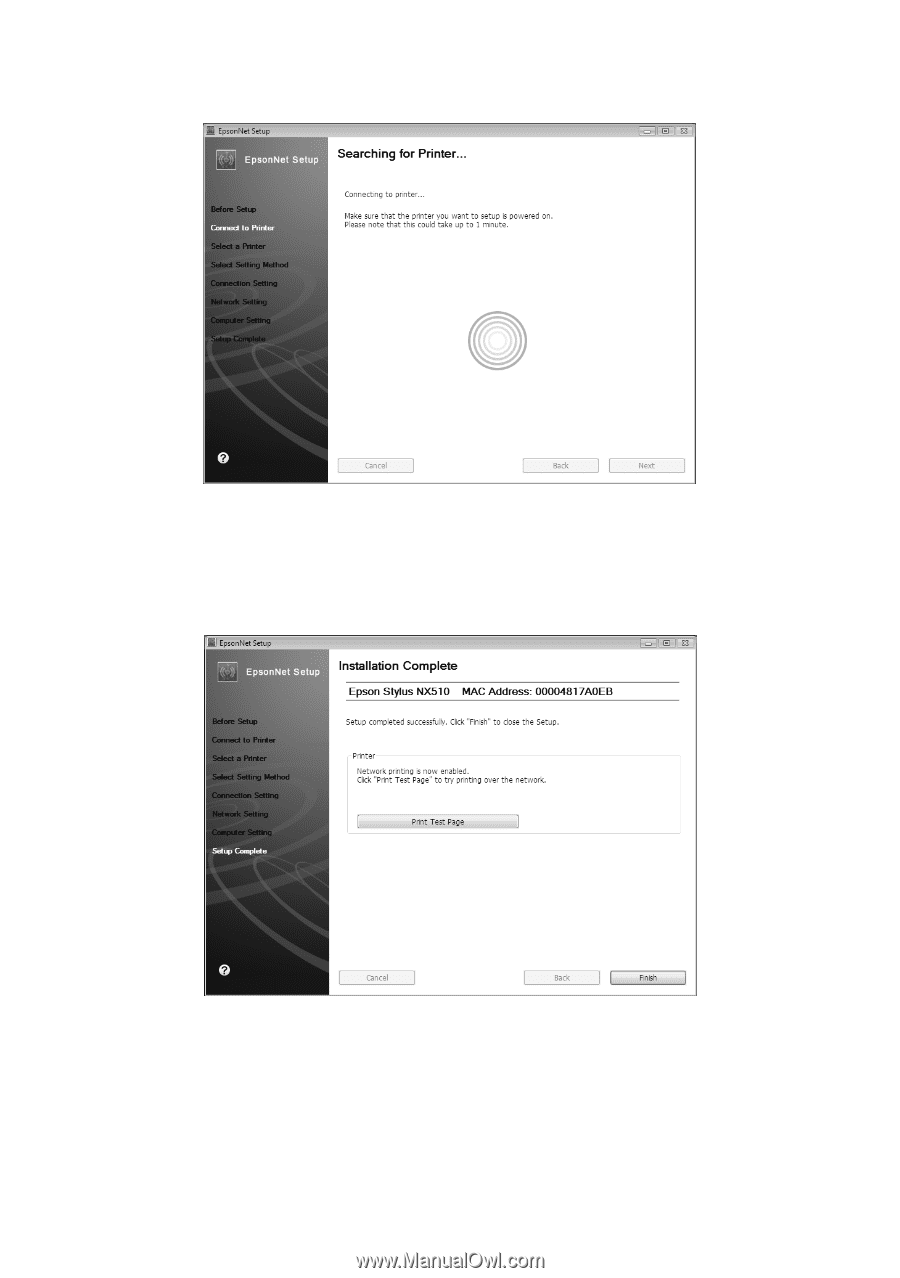
Install Software
25
8.
Wait while EpsonNet Setup configures your printer for the network.
9.
Do one of the following:
■
If you see the Installation Complete screen, continue with “Finish the
Installation” on page 28.