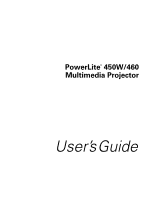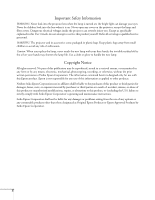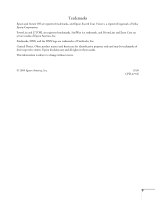Epson PowerLite 450W User's Guide - Page 6
Presenting With the Remote Control, Connecting to Computers, USB Devices, and, Other Equipment - vga
 |
View all Epson PowerLite 450W manuals
Add to My Manuals
Save this manual to your list of manuals |
Page 6 highlights
2 Presenting With the Remote Control 33 Using the Remote Control 34 Controlling the Picture and Sound 34 Turning Off the Picture and Sound 34 Stopping Action 35 Zooming In on Your Image 35 Controlling the Volume 36 Displaying Patterns 36 Assigning a Pattern to the User Button 37 Creating Your Own Pattern 37 Operating Your Computer With the Remote Control . . . . . 38 Highlighting Your Presentation 39 Using the Pointer Tool 39 Customizing the Pointer Tool 40 Presenting a Slideshow 40 Starting a Slideshow 40 Selecting Slideshow Display Options 42 3 Connecting to Computers, USB Devices, and Other Equipment 43 Connecting to a Computer 44 Connecting to the USB Port 44 Connecting to the VGA Computer Port 46 Connecting the USB Cable for Remote Mouse Control 47 Connecting an External Monitor 48 Connecting to Video Equipment 49 Connecting a Composite Video Source 49 Connecting an S-Video Source 50 Connecting a Component Video Source 51 Connecting an RGB Video Source 52 Playing Sound Through the Projector 53 Playing Computer Audio 53 Playing Sound from Video Equipment 54 Connecting a Microphone 55 Connecting External Speakers 56 Connecting a Document Camera or Other USB Device . . . 57 6