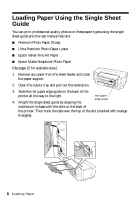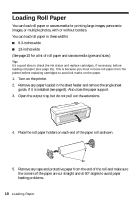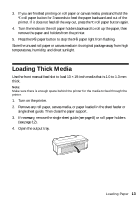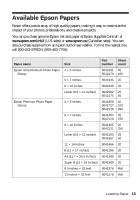Epson Stylus Photo R2000 Basics - Page 13
Loading Thick Media, MI MI
 |
View all Epson Stylus Photo R2000 manuals
Add to My Manuals
Save this manual to your list of manuals |
Page 13 highlights
3. If you are finished printing on roll paper or canvas media, press and hold the M roll paper button for 3 seconds to feed the paper backward and out of the printer. If it does not feed all the way out, press the M roll paper button again. 4. Turn the knobs on the roll paper holders backward to roll up the paper, then remove the paper and holders from the printer. 5. Press the I paper button to stop the I paper light from flashing. Store the unused roll paper or canvas media in its original package away from high temperatures, humidity, and direct sunlight. Loading Thick Media Use the front manual feed slot to load 13 × 19-inch media that is 1.0 to 1.3 mm thick. Note: Make sure there is enough space behind the printer for the media to feed through the printer. 1. Turn on the printer. 2. Remove any roll paper, canvas media, or paper loaded in the sheet feeder or single sheet guide. Then close the paper support. 3. If necessary, remove the single sheet guide (see page 8) or roll paper holders (see page 12). 4. Open the output tray. Loading Paper 13