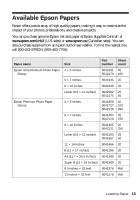Epson Stylus Photo R2000 Basics - Page 19
On the Main tab, select the, setting that matches the paper you, loaded see For the, setting
 |
View all Epson Stylus Photo R2000 manuals
Add to My Manuals
Save this manual to your list of manuals |
Page 19 highlights
3. On the Main tab, select the Media Type setting that matches the paper you loaded (see page 27). 4. For the Color setting, select Color or Grayscale for any type of photographic printing. Printing From Start to Finish 19
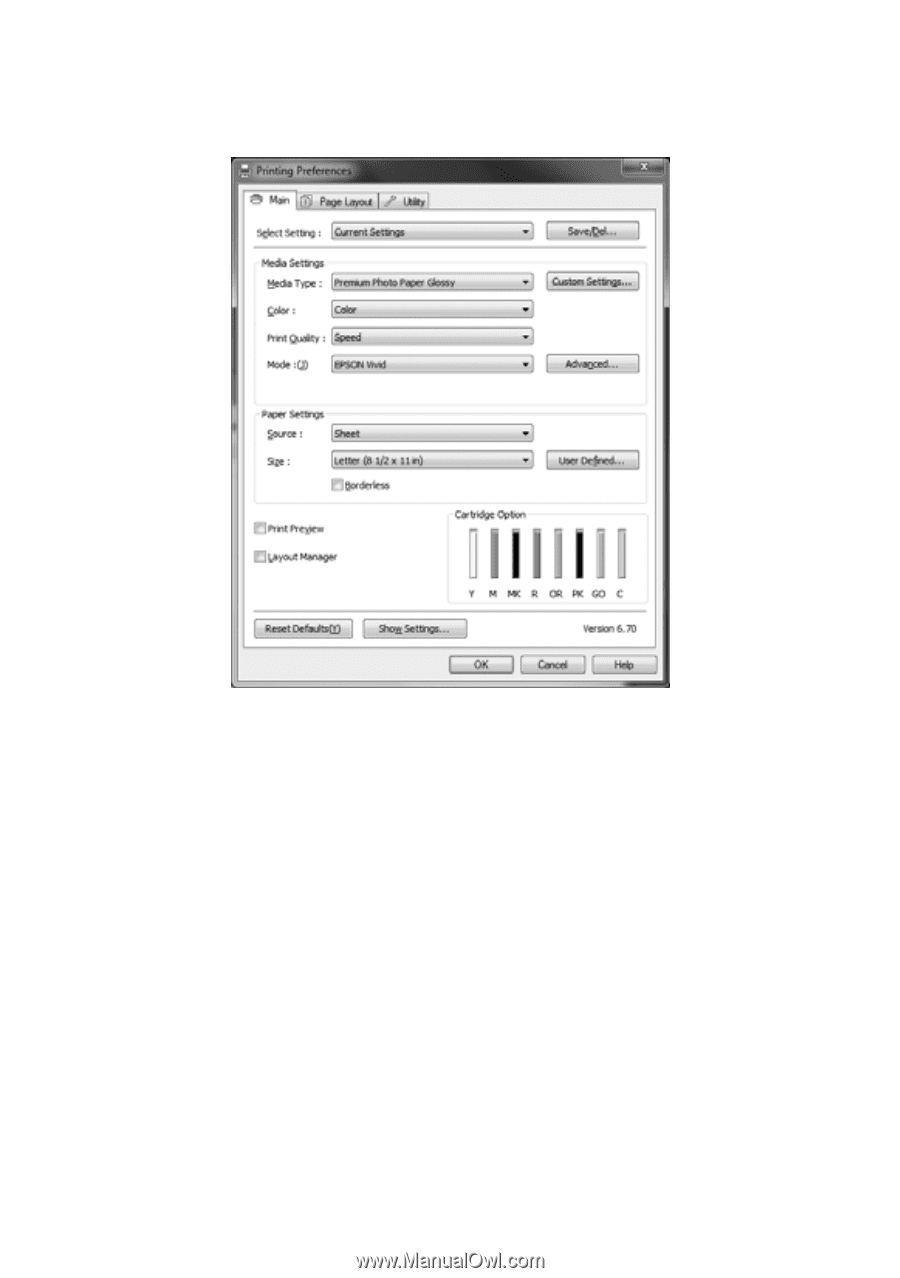
Printing From Start to Finish
19
3.
On the Main tab, select the
Media Type
setting that matches the paper you
loaded (see page 27).
4.
For the
Color
setting, select
Color
or
Grayscale
for any type of photographic
printing.