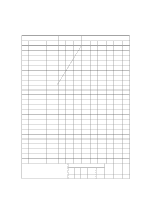Epson TM-U950P Specifications
Epson TM-U950P - B/W Dot-matrix Printer Manual
 |
View all Epson TM-U950P manuals
Add to My Manuals
Save this manual to your list of manuals |
Epson TM-U950P manual content summary:
- Epson TM-U950P | Specifications - Page 1
EPSON receipt, journal, slip printer TM-U950/U950P Specification STANDARD REV. NO. H Notes SEIKO EPSON CORPORATION MATSUMOTO MINAMI PLANT 2070 KOTOBUKI KOAKA, MATSUMOTO-SHI, NAGANO, 399 JAPAN PHONE(0263)86-5353 FAX(0263)86-9923 - Epson TM-U950P | Specifications - Page 2
CHANGE F CHANGE G CHANGE H CHANGE Date TITLE TM-U950/950P Specification (STANDARD) Design Section Sheet Rev. 13 A 31 A 51 A 14 A 32 A 52 B 15 A 33 A 53 F Front Part Rev. General Table of Cover Sheet Scope Features Contents Contents Appendix Total 1 10 - 1 6 118 29 - Epson TM-U950P | Specifications - Page 3
CHANGE E CHANGE F CHANGE G CHANGE H CHANGE Date TITLE TM-U950/950P Specification (STANDARD) Design Section Sheet Rev. No. WRT A 98 H App.18 D 75 A 99 H App.19 D Front Part Rev. General Table of Cover Sheet Scope Features Contents Contents Appendix Total 1 10 - 1 6 118 29 165 - Epson TM-U950P | Specifications - Page 4
CHANGE F CHANGE G CHANGE H CHANGE App.20 D App.21 D App.22 D App.23 D App.24 D App.25 D App.26 D App.27 D App.28 D App.29 D TITLE TM-U950/950P Specification (STANDARD) Front Part Rev. General Table of Cover Sheet Scope Features Contents Contents Appendix Total 1 10 - 1 6 118 29 165 - Epson TM-U950P | Specifications - Page 5
Section 1.8, Paper - 4) c) Check paper (only when the printer is used with the MICR reader) [Addition] Section 1.8, Paper - 7) Printing Endorsements [Addition] Section 3.15, Cleaning the MICR Mechanism [Addition] Section 5.1, Standard Accessories Slip caution label [Addition] TM-U950/U950P - Epson TM-U950P | Specifications - Page 6
printer is used with the MICR reader [Addition] App.10 APPENDIX I: Example Read Control for MICR Characters App.11 [Addition] C 8 Figure 1.9.2 Slip Paper Printable Area 8.3mm(.33")®8.0mm(.31") 9 3) Lengthwise printing ùPaper [Addition] TITLE TM-U950/U950P Specification (STANDARD) - Epson TM-U950P | Specifications - Page 7
switch2.) [Deleted] Table 2.1.5 [Deleted] 35-1 (*) Effective ... the printer [Deleted] I/F pin25 reset signal ® Internal use [Correction] Notes:ùDIP ESC * m nL nH d1...dk [Correction] V GS * x y[d] x ´ y ´ 8 ® GS * x y d1...d(x´y´8) [Correction] TM-U950/U950P Specification (STANDARD) - Epson TM-U950P | Specifications - Page 8
the printer Print and feed paper n lines ® Print and feed n lines ESC f :Set slip paper waiting time ® Set cut sheet wait time ESC i :Execute full cut ® Partial cut (one portion left uncut) ESC m :Execute partial cut ® Partial cut (three portions left uncut) [Correction] TITLE TM-U950/U950P - Epson TM-U950P | Specifications - Page 9
receipt and journal ESC { :Turn on/off upside-down printing mode ® Turn upside-down printing mode on/off GS * :Define down-loaded bit-image ® Define download bit image GS \ :Print down-loaded bit-image ® Print downloaded bit image GS E :Select print speed and head energizing time ® Select head - Epson TM-U950P | Specifications - Page 10
-image ® Define downloaded bit image [Correction] GS I n [Function] TM-U950 ® TM-U950/U950P [Correction] When printing...slip. Use ESC r 3 to...slip. ® When printing...slip. Use GS r 3 to...slip. [Correction] 6.3 Ignored commands The TM-U950 ignores...commands: ® The TM-U950/U950P ignores - Epson TM-U950P | Specifications - Page 11
REVISION SHEET REV. H SHEET 97-100 CHANGED CONTENTS FS a 0 n bit 4 and 5 is newly assigned. Descriptions for bit 4 and 5 is added. Sheet 10 of 10 DATE [Addition] TITLE TM-U950/U950P Specification (STANDARD) - Epson TM-U950P | Specifications - Page 12
" to inquire from SEIKO EPSON CORPORATION for the latest specification. 3) No part of this specification shall be EPSON CORPORATION. GENERAL FEATURES The TM-U950 is a high-quality POS printer that can print on slip, journal, and receipt paper. The printer has the following features: · Wide slip paper - Epson TM-U950P | Specifications - Page 13
from the printer through the bidirectional parallel interface ...17-5 2.2 Connectors ...18 2.2.1 Interface connectors 18 2.2.2 Power supply connector 18 2.2.3 Drawer kick-out connector (modular connector 19 2.2.4 Customer display connector (For RS-232 serial interface 21 TITLE TM-U950/U950P - Epson TM-U950P | Specifications - Page 14
10 Printer Cover ...43 3.10.1 Cover open button 43 3.10.2 Cover open sensor 43 3.11 Print Buffer-full Printing 44 3.12 Loading the Paper Roll 44 3.13 Paper Jam Removal ...44 3.14 Reading MICR Characters and Printing Endorsements 44-1 3.15 Cleaning the MICR Mechanism 44-2 TITLE TM-U950/U950P - Epson TM-U950P | Specifications - Page 15
ESC * m nL nH d1...dk ...59 ESC - n...60 ESC 2...60 ESC 3 n...60 ESC - Epson TM-U950P | Specifications - Page 16
ESC v...79 ESC z n...80 ESC { n ...81 GS ENQ ...82 GS * x y d1...d(x´y´8) ...84 GS / m...85 GS E n ...86 GS I n...87 GS P x y...88 GS a n...89 GS r n...92 TITLE TM-U950/U950P Specification (STANDARD) SHEET REVISION AF NO. NEXT VI SHEET V - Epson TM-U950P | Specifications - Page 17
PAGE APP.3 APPENDIX D: ADJUSTING THE PAPER ROLL NEAR-END SENSOR LOCATION .......APP.5 APPENDIX E: NOTES ON USING THE DRAWER KICK-OUT CONNECTOR APP.6 APPENDIX F: EXAMPLE PRINT CONTROL FOR SLIP PAPER APP.7 APPENDIX H: DIFFERENCES BETWEEN THE TM-950 AND THE TM-U950 APP.9 APPENDIX I: EXAMPLE READ - Epson TM-U950P | Specifications - Page 18
moving speed) High speed Low speed 233 200 311 267 Characters Per Line (CPL) Roll Paper Slip Paper 30 66 40 88 Character Size (units: mm) Width ´ Height 1.6´3.1 (.06"´.12") 1.3´3.1 (.05"´.12") TITLE EPSON TM-U950/U950P Specification (STANDARD) SHEET NO. REVISION A NEXT 2 SHEET 1 - Epson TM-U950P | Specifications - Page 19
: Part number ERC-31 Color Purple Ribbon life (*) 7,000,000 characters (*): when one character consists of 18 dots 3) Ribbon cassette overall dimensions (refer to Figure 1.3.1) (All the numeric values are typical.) Figure 1.3.1 Ribbon Cassette Overall Dimensions TITLE EPSON TM-U950/U950P - Epson TM-U950P | Specifications - Page 20
1.4 Stamp Receipt side only (controlled by the ESC o command) 1) Recommended stamp: FUJI COPIAN CSP-2042C The stamp set should be supplied by the user. Figure 1.4.1 Stamp Overall Dimensions Figure 1.4.2 Stamp Set Overall Dimensions TITLE EPSON TM-U950/U950P Specification (STANDARD) SHEET NO - Epson TM-U950P | Specifications - Page 21
and receipt Micro switch Inside diameter of 10 mm (0.39") or more Adjusting screw (refer to APPENDIX D) 1.7 Journal Paper Take-up Device The printer is equipped with a take-up device so journal paper is automatically taken up by driving the journal paper feed motor. TITLE EPSON TM-U950/U950P - Epson TM-U950P | Specifications - Page 22
42.95")) Ä Paper roll inside diameter: Æ10 mm (0.39") or more b) Slip paper À Paper type: ùNormal paper ùCarbon copy paper ùPressure sensitive paper Á Total thickness: 0. print mode) Approx. 20° to 40°C (68° to 104°F) (copy mode) 5 to 40°C (41° to 104°F) (copy mode) TITLE EPSON TM-U950/U950P - Epson TM-U950P | Specifications - Page 23
8.27") Ã Weight: 70 to 90 kg paper 5) Notes on setting the print operation mode ù The GS E command sets print mode (printing speed and print head energizing time). ù When the power is turned on, normal mode is selected as the default. The printer automatically switches from normal mode to copy - Epson TM-U950P | Specifications - Page 24
This may cause paper jams, MICR reading errors, and damage to the MICR head. ù Let go off the check immediately as soon as the printer starts feeding it. Otherwise, the paper is not fed straight, causing paper jams and MICR reading errors. TITLE EPSON TM-U950/U950P Specification (STANDARD) SHEET - Epson TM-U950P | Specifications - Page 25
Figure 1.8.1 Slip Paper Glued Area Figure 1.8.2 Slip Insertion Sensor Position Figure 1.8.3 Paper Holes and Low Reflection Prohibited Area TITLE EPSON TM-U950/U950P Specification (STANDARD) SHEET NO. REVISION A NEXT 98 SHEET 87 - Epson TM-U950P | Specifications - Page 26
1.9 Printable Area 1) Paper roll 2) Slip paper Figure 1.9.1 Paper Roll Printable Area Figure 1.9.2 Slip Paper Printable Area TITLE EPSON TM-U950/U950P Specification (STANDARD) SHEET NO. REVISION AC NEXT 190 SHEET 98 - Epson TM-U950P | Specifications - Page 27
inches from the top), set the print position for the last line so that it is printed at 3 mm above the bottom of the printable area. (All the numeric values are typical.) Figure 1.9.3 U.S.A. Personal Check Printable Area TITLE EPSON TM-U950/U950P Specification (STANDARD) SHEET NO. REVISION - Epson TM-U950P | Specifications - Page 28
Figure 1.10.1 Printing, Stamp, and Auto Cutter Positions 1) Distance from the auto-cutting position to the center of the printing position: Approx. 38 not allow for paper slack. Therefore, take this into account when using the stamp or cutter. TITLE EPSON TM-U950/U950P Specification (STANDARD) - Epson TM-U950P | Specifications - Page 29
-1 EN45501 (except for when connected to IM) Safety Standard: TšV 2) North America: EMI: FCC Class A Safety standards: UL1950-2TH-D3 C-UL 3) Japan: EMI: VCCI Class 1 TITLE EPSON TM-U950/U950P Specification (STANDARD) SHEET NO. REVISION AB NEXT 132 SHEET 121 - Epson TM-U950P | Specifications - Page 30
printing alphanumeric characters) Mechanism: 7,500,000 lines Print head: 150 million characters (When printing in the average of 2 dots/wire per character) End of life is defined as the point at which the printer TITLE EPSON TM-U950/U950P Specification (STANDARD) SHEET NO. REVISION AG NEXT - Epson TM-U950P | Specifications - Page 31
used for test is Epson standard check paper. ù Checks must be flat, without curls, folds, or wrinkles. 3) Notes on installation location Do not install the printer near any magnetic fields because this may cause MICR reading errors. TITLE EPSON TM-U950/U950P Specification (STANDARD) SHEET NO - Epson TM-U950P | Specifications - Page 32
feeding using the paper feed switch ù When the printer stops printing due to a paper-end (if enabled by ESC c 4) ù When an error has occurred 3) Interface connector terminal assignments and signal functions are described in Table 2.1.1. TITLE EPSON TM-U950/U950P Specification (STANDARD) SHEET - Epson TM-U950P | Specifications - Page 33
using the paper feed switch. 5. When the printer stops printing due to a paper-end. 6. When an error has occurred. 7. When the receive buffer becomes full. DIP SW 2-5 status ON OFF BUSY BUSY BUSY --- -- -- BUSY BUSY BUSY BUSY BUSY BUSY TITLE EPSON TM-U950/U950P Specification (STANDARD - Epson TM-U950P | Specifications - Page 34
printer switches from on-line to off-line --- Transmit NOTES: ù The XON code is H and the XOFF code is H. ù In case Â, XON is not transmitted when the receive buffer is full. ù In case Å, XOFF is not transmitted when the receive buffer is full. TITLE EPSON TM-U950/U950P Specification - Epson TM-U950P | Specifications - Page 35
ON): NOTES: · When a signal that does not satisfy the requirements above is input, printer operation is not guaranteed. When a signal is input to pin 25 (INIT) at the (INIT) are open, the printer is operating. TITLE EPSON TM-U950/U950P Specification (STANDARD) SHEET NO. REVISION A NEXT 197 - Epson TM-U950P | Specifications - Page 36
of paper feeding using the paper feed switch · When the printer runs out of paper, thereby suspending the printing operation in progress (in cases when empty paper supply is description, refer to APPENDIX J. TITLE EPSON TM-U950/U950P Specification (STANDARD) SHEET NO. REVISION AE NEXT 1270 - Epson TM-U950P | Specifications - Page 37
GND 28 GND 29 GND 30 GND 31 Host nInit 32 Printer nFault 33 GND 34 Printer DK_STATUS 35 Printer +5V 36 Host nSelectIn Nibble Mode HostClk Data0(LSB) Data1 ND 1284-Active TITLE EPSON TM-U950/U950P Specification (STANDARD) SHEET NO. REVISION AD NEXT 1271-2 SHEET 1270-1 - Epson TM-U950P | Specifications - Page 38
either signal, nAck or Busy, ignored can cause lost data. (Data transmissions to the printer shall be made after verifying the nAck signal or while the Busy signal is at the 5.5 V VOL - 2.0 V While the power is OFF TITLE EPSON TM-U950/U950P Specification (STANDARD) SHEET NO. REVISION AD - Epson TM-U950P | Specifications - Page 39
current IOL - ** - While the power is OFF ** No guarantee is offered to VOL and IOL while the power is OFF. 6) Compatibility Mode Data nStrobe Idle Time tNEXT -- ¥ * The printer latches data at a nStrobe ¯timing. TITLE EPSON TM-U950/U950P Specification (STANDARD) SHEET NO. REVISION AD - Epson TM-U950P | Specifications - Page 40
full may be lost. Example: Check the printer status using ESC v or ESC u after transmitting each line of data and use the 2K byte receive buffer. Transmit one line of data so that the receive buffer does not become full. TITLE EPSON TM-U950/U950P Specification (STANDARD) SHEET NO. REVISION AE - Epson TM-U950P | Specifications - Page 41
thus precautions must be taken to the followings. 1) Allowable capacity of the printer internal buffer is 100 bytes (except ASB status). The status signals exceeding 0011 Fourth Status 0000 0000 TITLE EPSON TM-U950/U950P Specification (STANDARD) SHEET NO. REVISION AF NEXT 2158 SHEET 1274-5 - Epson TM-U950P | Specifications - Page 42
the printer to an external power source. 1) Pin assignments: Refer to Table 2.2.1. 2) Model: Hosiden TCS7960-532010 or equivalent Table 2.2.1 Pin Number 1 2 3 Shell Power Supply Connector Pin Assignments Signal Name +24 VDC GND NC Frame GND TITLE EPSON TM-U950/U950P Specification (STANDARD - Epson TM-U950P | Specifications - Page 43
Pin assignments: Refer to Table 2.2.2. 2) Connector model: Printer side: MOLEX 52065-6615 or equivalent User side: Direction 1 Frame GND -- 2 Drawer Kick-out driver signal 1 Output 3 Drawer open/close signal Input TITLE EPSON TM-U950/U950P Specification (STANDARD) SHEET NO. REVISION AF - Epson TM-U950P | Specifications - Page 44
Be sure to use the printer power supply (connector pin 4) for the drawer power source. 5. The resistance of the drawer kick-out solenoid must not be less than that specified (24 W). Otherwise, an overcurrent could damage the solenoid. TITLE EPSON TM-U950/U950P Specification (STANDARD) SHEET NO - Epson TM-U950P | Specifications - Page 45
-8845 or equivalent 2) Pin assignments Pin Number 1 2 3 4 5 6 7 8 Signal name FG RXD TXD DTR DSR SG +24 PG Direction --Output Output Input ---- 1 Figure 2.2.4 8 DM-D Connector TITLE EPSON TM-U950/U950P Specification (STANDARD) SHEET NO. REVISION AD NEXT 292 SHEET 281 - Epson TM-U950P | Specifications - Page 46
characters Initialize printer Set cut sheet eject length Turn emphasized mode on/off Turn double-strike mode on/off Print and feed paper Print and reverse feed Select an international character set Turn unidirectional printing mode on/off TITLE EPSON TM-U950/U950P Specification (STANDARD - Epson TM-U950P | Specifications - Page 47
Transmit real-time printer status Define downloaded bit image Print downloaded bit image Select head energizing time Transmit printer ID Set horizontal and vertical motion unit Enable/disable Automatic Status Back Transmit status TITLE EPSON TM-U950/U950P Specification (STANDARD) SHEET - Epson TM-U950P | Specifications - Page 48
. Using the fundamental calculation pitch minimizes dependence on the mechanical pitch for setting, e.g., the paper feed amount and enables the printing position to be set in inches. (Refer to GS P) TITLE EPSON TM-U950/U950P Specification (STANDARD) SHEET REVISION NO. NEXT AF 2244 SHEET 2233-1 - Epson TM-U950P | Specifications - Page 49
Notes: The character code tables show only character configurations. They do not show the actual print pattern. ù The BS and FS codes are available only when the printer is used with the MICR reader. ù TITLE EPSON TM-U950/U950P Specification (STANDARD) SHEET REVISION NO. NEXT AF 25 SHEET 24 - Epson TM-U950P | Specifications - Page 50
3.2.2 Page 1 (Katakana) TITLE EPSON TM-U950/U950P Specification (STANDARD) SHEET REVISION NO. NEXT A 26 SHEET 25 - Epson TM-U950P | Specifications - Page 51
3.2.3 Page 2 (PC850: Multilingual) TITLE EPSON TM-U950/U950P Specification (STANDARD) SHEET REVISION NO. NEXT A 27 SHEET 26 - Epson TM-U950P | Specifications - Page 52
3.2.4 Page 3 (PC860: Portuguese) TITLE EPSON TM-U950/U950P Specification (STANDARD) SHEET REVISION NO. NEXT A 28 SHEET 27 - Epson TM-U950P | Specifications - Page 53
3.2.5 Page 4 (PC863: Canadian-French) TITLE EPSON TM-U950/U950P Specification (STANDARD) SHEET REVISION NO. NEXT A 29 SHEET 28 - Epson TM-U950P | Specifications - Page 54
3.2.6 Page 5 (PC865: Nordic) TITLE EPSON TM-U950/U950P Specification (STANDARD) SHEET REVISION NO. NEXT A 30 SHEET 29 - Epson TM-U950P | Specifications - Page 55
font is defined as the default. ù ´ ´ ´ 7 7 font (Only when font 7 9 is selected. When 9 9 font is selected, character codes 80H to FFH are all spaces.) TITLE EPSON TM-U950/U950P Specification (STANDARD) SHEET REVISION NO. NEXT A 31 SHEET 30 - Epson TM-U950P | Specifications - Page 56
font is defined as the default. ´ ´ ´ 7 7 font (Only when font 7 9 is selected. When 9 9 font is selected, character codes 80H to FFH are all spaces.) TITLE EPSON TM-U950/U950P Specification (STANDARD) SHEET REVISION NO. NEXT A 32 SHEET 31 - Epson TM-U950P | Specifications - Page 57
3.2.9 International character set TITLE EPSON TM-U950/U950P Specification (STANDARD) SHEET REVISION NO. NEXT A 33 SHEET 32 - Epson TM-U950P | Specifications - Page 58
center of the journal paper roll. In slip mode, the paper is fed after the carriage is moved to the right edge of the slip paper. [Note] The switch is enabled when the printer cover is open, regardless of the ESC c 5 setting. TITLE EPSON TM-U950/U950P Specification (STANDARD) SHEET REVISION - Epson TM-U950P | Specifications - Page 59
display (*) Connected Not connected 7 Data receive error Ignored Prints”?” 8 Handshaking XON/XOFF DTR/DSR (*) Effective printer. Table 3.3.2 Transmission Speed Transmission Speed (BPS) 1200 SW1-5 ON SW1-4 ON 2400 ON OFF 4800 OFF ON 9600 OFF OFF TITLE EPSON TM-U950/U950P - Epson TM-U950P | Specifications - Page 60
moving speed (default for paper roll printing) Low 5 Handshaking (BUSY printer is reset at MARK on the RS-232 level. When pin 25 of the interface connector is used for the reset signal, the printer is reset at SPACE on the RS-232 level or at HIGH on the TTL level. TITLE EPSON TM-U950/U950P - Epson TM-U950P | Specifications - Page 61
bytes 9´9 Carriage moving speed (default for paper roll printing) Low 5 Handshaking (BUSY condition) Receive printer power is turned on, the printer may be reset, depending on the signal state. DIP switches should not be operated while the printer power is turned on. TITLE EPSON TM-U950/U950P - Epson TM-U950P | Specifications - Page 62
LED 1) Power supply (POWER) LED: Green On: Power is stable. Off: Power is not stable. 2) Receipt near-end (RECEIPT OUT) LED: Red On: The receipt paper roll near-end or end is detected. Off: There is sufficient paper on the receipt side (normal condition). Blinking: Test printing standby - Epson TM-U950P | Specifications - Page 63
Blinking: Personal check waiting state (when the printer is used with the MICR reader) Figure 3.4.3 Blinking Pattern in MICR Mode TITLE EPSON TM-U950/U950P Specification (STANDARD) SHEET REVISION NO. NEXT AB 3397 SHEET 3368-1 - Epson TM-U950P | Specifications - Page 64
for the next slip paper to be inserted. 4) Ending the self-test After a number of lines are printed, the printer indicates the end of the self-test by printing *** *** " completed ", performs initialization, and goes to normal mode. TITLE EPSON TM-U950/U950P Specification (STANDARD) SHEET - Epson TM-U950P | Specifications - Page 65
dumping ends by turning the power off or resetting the printer after printing has finished. Hexadecimal Dump 1B 21 00 1B 26 02 40 40 1B 25 01 1B 63 34 00 1B : . % . . c4 . . 41 42 43 44 45 46 47 48 : ABCDEFGH TITLE EPSON TM-U950/U950P Specification (STANDARD) SHEET REVISION - Epson TM-U950P | Specifications - Page 66
F, Example Print Control for Slip Paper.) 9. Remove ejected slip paper by pulling it upward. direction. Do not pull out in the horizontal 10. The remaining printing space for printing the following data on slip can be checked using GS r 3. TITLE EPSON TM-U950/U950P Specification (STANDARD - Epson TM-U950P | Specifications - Page 67
only ejects the slip and does not load paper. 3. When the printer recovers from an error using DLE ENQ 2 while slip paper is selected, the printer first ejects the slip, then goes to two-sheet mode. TITLE EPSON TM-U950/U950P Specification (STANDARD) SHEET REVISION NO. NEXT A 4431 SHEET 402 - Epson TM-U950P | Specifications - Page 68
LED. 3.8.3 Data receive error If one of the following errors occurs during serial interface communication, the printer prints "?" or ignores the data, depending on the setting of DIP switch 1-7. Parity error Framing error Overrun error TITLE EPSON TM-U950/U950P Specification (STANDARD) SHEET - Epson TM-U950P | Specifications - Page 69
is located in the slip exit and detects the removal of the slip paper. The printer does not proceed to the next operation until the paper has been removed. (The SLIP LED indicator remains blinking.) TITLE EPSON TM-U950/U950P Specification (STANDARD) SHEET REVISION NO. NEXT A 4453 SHEET 424 - Epson TM-U950P | Specifications - Page 70
back on-line, close the printer cover. NOTE: Because the printer mechanism is reinitialized after the printer cover is opened and closed, the cover must not be opened during printing to prevent an incorrect paper feed pitch. TITLE EPSON TM-U950/U950P Specification (STANDARD) SHEET REVISION NO - Epson TM-U950P | Specifications - Page 71
cutter manual-operation gear in the direction of the arrow. 3) If the cutter unit is not completely closed, the printer cover cannot be completely closed. 4) Paper from the paper roll can be removed by pulling the paper out while pushing the release lever. TITLE EPSON TM-U950/U950P Specification - Epson TM-U950P | Specifications - Page 72
position. Prints data and feeds paper. After printing, ejects paper. The slip LED blinks until the check is removed. Switches to two sheet mode. The slip LED blinks. NOTES: 1. Personal check is ejected in the forward direction only. 2. The paper roll must be loaded onto both the receipt and - Epson TM-U950P | Specifications - Page 73
the MICR head, roller, and paper path. Cleaning period: Once per month or every 6000 passes Example cleaning paper: KIP Products PRESAT brand check reader cleaning card or equivalent Cleaning paper size: 63 mm (2.48") (W) x 152 mm (5.98") (H) TITLE EPSON TM-U950/U950P Specification (STANDARD - Epson TM-U950P | Specifications - Page 74
kg (12.35 lbs) (All the numeric values are typical.) 4.2 Color EPSON standard gray 4.3 External Appearance Figure 4.3.1 External Appearance 4.4 Note Do not apply excessive force to the printer case. TITLE EPSON TM-U950/U950P Specification (STANDARD) SHEET REVISION NO. NEXT AB 5406 SHEET 459 - Epson TM-U950P | Specifications - Page 75
5. OPTIONS 5.1 Standard Accessories Æ Paper roll ( 60 mm (2.36") 5 2 rolls) Exclusive ribbon cassette ERC-31 Operator's Manual Paper roll take-up reel I/F fixing screw (hexagonal setscrew) Power switch cover Slip caution label 5.2 Options External power supply PS-150 Journal lock with keys: JL-950 - Epson TM-U950P | Specifications - Page 76
. [Notes] Provides important information on setting and using the printer command, if necessary. [Default] Gives the default values ( Print data, including spaces, is not in the current print buffer. \ 2. The print position is not specified by the ESC $ or ESC command. TITLE EPSON TM-U950/U950P - Epson TM-U950P | Specifications - Page 77
printer selects paper selected by ESC c 0 as the default. The slip is ejected in the forward direction only. [Reference] ESC c 0, ESC C CR [Name] Print switch 2-1 when the power is turned on or after the unit is reset. [Reference] LF TITLE EPSON TM-U950/U950P Specification (STANDARD) SHEET - Epson TM-U950P | Specifications - Page 78
1 Transmit printer status 2 Transmit off-line factor status 3 Transmit error factor status 4 Transmit paper roll sensor status 5 Transmit slip paper status specified range, the printer ignores this command. TITLE EPSON TM-U950/U950P Specification (STANDARD) SHEET REVISION NO. NEXT AE 50 SHEET - Epson TM-U950P | Specifications - Page 79
n = 1: Printer status Bit Function 0 Not used 1 Not used 2 Drawer kick-out Printing stops No error Error occurs Fixed to 0 Bit 5: Is transmitted (printing stops) when printing stops due to paper selected by ESC c 0 and ESC c 4 and due to paper sensor conditions. TITLE EPSON TM-U950/U950P - Epson TM-U950P | Specifications - Page 80
4 Not used 5 Journal paper sensor 6 Receipt paper sensor 7 Not used Value 0 1 Fixed to 0 Fixed to 1 Paper present No paper Paper present No paper Fixed to 1 Paper present No paper Paper present No paper Fixed to 0 TITLE EPSON TM-U950/U950P Specification (STANDARD) SHEET REVISION - Epson TM-U950P | Specifications - Page 81
as follows: n Request 1 Recover from an error and restart printing from the line where the error occurred 2 Recover from an error after clearing the receive and print buffers 3 Cancel the slip waiting status TITLE EPSON TM-U950/U950P Specification (STANDARD) SHEET REVISION NO. NEXT AB - Epson TM-U950P | Specifications - Page 82
When the printer is disabled with ESC = (Select peripheral device), the error recovery functions (DLE ENQ 1 and DLE ENQ 2) are enabled, and the other functions are disabled. If the value of n is out of the specified range, this command is ignored. TITLE EPSON TM-U950/U950P Specification (STANDARD - Epson TM-U950P | Specifications - Page 83
is canceled by DLE ENQ 3, the receive and print buffers are cleared. This command is ignored while the printer transmits reading results of MICR. [Reference when the printer is used with the MICR reader] DLE EOT BS TITLE EPSON TM-U950/U950P Specification (STANDARD) SHEET REVISION NO. NEXT AB - Epson TM-U950P | Specifications - Page 84
print position to the beginning of the journal paper. [Note] This command is enabled only when both receipt and journal paper are selected and parallel printing mode on receipt and journal paper ] GS P TITLE EPSON TM-U950/U950P Specification (STANDARD) SHEET REVISION NO. NEXT A 5565 SHEET 545 - Epson TM-U950P | Specifications - Page 85
. If you select underline mode, some printed characters may be difficult to read, because the underline overlaps the lowest dots in the characters. n = 0 or 1 depending on the DIP switch setting. - ESC E, ESC TITLE EPSON TM-U950/U950P Specification (STANDARD) SHEET REVISION NO. NEXT A 5576 - Epson TM-U950P | Specifications - Page 86
the beginning of the line to the position at which subsequent characters are to be printed The distance (inches) from the beginning of the line is calculated by the formula ] n=0 [Reference] ESC & TITLE EPSON TM-U950/U950P Specification (STANDARD) SHEET REVISION NO. NEXT A 5587 SHEET 567 - Epson TM-U950P | Specifications - Page 87
? or ESC @ is executed; the printer is reset; or the power is turned off. [Notes] Horizontally adjacent dots cannot be printed. Only the top bit in the secondary data set [Reference] ESC %, ESC ? TITLE EPSON TM-U950/U950P Specification (STANDARD) SHEET REVISION NO. NEXT AF 5598 SHEET 578 - Epson TM-U950P | Specifications - Page 88
[Example] 7 ´ 9 font when the dot pattern for code 20H is defined as shown below: The corresponding bit is 1 when printing and 0 when not printing. TITLE EPSON TM-U950/U950P Specification (STANDARD) SHEET REVISION NO. NEXT A 6509 SHEET 589 - Epson TM-U950P | Specifications - Page 89
n (n is included) is processed as normal data. After printing a bit image, the printer returns to normal data processing mode. The relationship between the image data and the dots to be printed is as follows: TITLE EPSON TM-U950/U950P Specification (STANDARD) SHEET REVISION NO. NEXT AF 6610 - Epson TM-U950P | Specifications - Page 90
the same way. If the value of n is out of the specified range, the printer ignores the command. [Default] n=0 [Reference] ESC ! ESC 2 [Name] Select only for paper(s) selected by ESC c 1. [Default] n = 24 (1/6 inch) [Reference] ESC c 1, GS P TITLE EPSON TM-U950/U950P Specification ( - Epson TM-U950P | Specifications - Page 91
sensor. Since the home position is detected when this command is executed, the printing position may shift after this command is executed. ESC = n [Name] printer is disabled, it may go off-line due to manual printer operation (refer to Section 2.1.1 - 2)). TITLE EPSON TM-U950/U950P - Epson TM-U950P | Specifications - Page 92
on the setting of DIP switch 1-6. (*2) The printer is disabled and it does not process ESC @; therefore, the ESC = setting is not changed. Parallel interface model n=1 [Reference] Section 3.3.3, DIP switches TITLE EPSON TM-U950/U950P Specification (STANDARD) SHEET REVISION NO. NEXT AE 6643 - Epson TM-U950P | Specifications - Page 93
printer [Format] HH [Description] Clears the data in the print buffer and resets the printer mode to the mode in effect when the power slip paper to n lines [Notes] When n = 0, the eject length setting for slip paper is EPSON TM-U950/U950P Specification (STANDARD) SHEET REVISION NO. NEXT A - Epson TM-U950P | Specifications - Page 94
When n = B, emphasized mode is turned on. [Notes] 2-pass printing is slower in emphasized mode. This command and ESC ! turn on enabled. Printer output is the same in double-strike mode and in emphasized mode. [Default] n=0 [Reference] ESC E TITLE EPSON TM-U950/U950P Specification - Epson TM-U950P | Specifications - Page 95
printer prints the data and does not feed the paper. Paper feeding in the reverse direction causes the following problems: À Paper feed pitch is incorrect. Á Printer noise is louder than normal. Â The paper may rub against the ribbon and become dirty. [Reference] GS P TITLE EPSON TM-U950/U950P - Epson TM-U950P | Specifications - Page 96
6 Italy 7 Spain 8 Japan 9 Norway 10 Denmark II [Note] [Default] [Reference] If the value of n is out of the specified range, the printer ignores the command. n=0 Section 3.2, Character Code Tables TITLE EPSON TM-U950/U950P Specification (STANDARD) SHEET REVISION NO. NEXT A 6687 SHEET 667 - Epson TM-U950P | Specifications - Page 97
N N - pitch = 65536 - L H The print starting position is [(n +n ´ 256) ´ (fundamental calculation pitch)] inches calculated from the current position. Any value that falls outside the printable area is ignored. [Reference] ESC $, GS P TITLE EPSON TM-U950/U950P Specification (STANDARD) SHEET - Epson TM-U950P | Specifications - Page 98
to ESC $ or ESC ¥. If the value of n is out of the specified range, the printer ignores the command. n=0 Left justification ABC ABCD ABCDE Centering ABC ABCD ABCDE Right justification ABC ABCD ABCDE TITLE EPSON TM-U950/U950P Specification (STANDARD) SHEET REVISION NO. NEXT A 7609 SHEET 689 - Epson TM-U950P | Specifications - Page 99
. Â If either receipt or journal paper was previously selected, and then slip paper is selected, the printer waits for the slip paper to be loaded. If the value of n is out of the specified range, the printer ignores the command. n=3 TITLE EPSON TM-U950/U950P Specification (STANDARD) SHEET - Epson TM-U950P | Specifications - Page 100
paper(s) for setting the line spacing Line spacing is set using ESC 2 and ESC 3. Each bit of n is used as follows: Bit 0 Journal 1 Receipt out of the specified range, the printer ignores the command. n=7 ESC 2, ESC 3 TITLE EPSON TM-U950/U950P Specification (STANDARD) SHEET REVISION NO. NEXT - Epson TM-U950P | Specifications - Page 101
output signals. Then, if any of the sensors detects a paper end, the paper end signal is output. This command is available only with a parallel interface and is ignored with a serial interface. n = 15 TITLE EPSON TM-U950/U950P Specification (STANDARD) SHEET REVISION NO. NEXT AE 7731 SHEET 7702 - Epson TM-U950P | Specifications - Page 102
by the journal or receipt sensor, the printer goes off-line after printing stops. When the slip insertion sensor detects a paper-end, the printer ejects the paper after printing as much data as possible and enters the paper waiting state. n = 12 TITLE EPSON TM-U950/U950P Specification (STANDARD - Epson TM-U950P | Specifications - Page 103
print starting position to the beginning of the line. The maximum paper feed amount is 40 inches. If the specified amount exceeds 40 inches, the paper feed amount is automatically set to 40 inches. [Default] Not defined [Reference] ESC 2, ESC 3, ESC e TITLE EPSON TM-U950/U950P Specification - Epson TM-U950P | Specifications - Page 104
in the reverse direction causes the following problems: À Paper feed pitch is incorrect. Á Printer noise is louder than normal. Â The paper may rub against the ribbon and become dirty. [Reference] ESC 2, ESC 3, ESC d TITLE EPSON TM-U950/U950P Specification (STANDARD) SHEET REVISION NO. NEXT - Epson TM-U950P | Specifications - Page 105
printing when the absence of slip paper is detected: If the printer is in paper-end printing stops because paper-end is enabled using ESC c 4 n, it is desirable to print on the remaining slip paper while checking the slip status using GS r 3. [Default] t1 = 0, t2 = 10 TITLE EPSON TM-U950/U950P - Epson TM-U950P | Specifications - Page 106
>H [Description] Executes stamping of the receipt paper. [Notes] The command is enabled only when input at the beginning of a line. The command is enabled only when receipt paper is selected for printing by ESC c 0. TITLE EPSON TM-U950/U950P Specification (STANDARD) SHEET REVISION NO. NEXT - Epson TM-U950P | Specifications - Page 107
t2 ´ 10 ms. When t2 < t1, the printer processes t2 as t1. If the value of m is out of the specified range, the printer ignores the command and processes t1 and t2 as normal data. Section 2.2.3, Drawer kick-out connector TITLE EPSON TM-U950/U950P Specification (STANDARD) SHEET REVISION NO. NEXT - Epson TM-U950P | Specifications - Page 108
Space page [Note] [Default] [Reference] If the value of n is out of the specified range, the printer ignores the command. n=0 Section 3.2, Character Code Tables APPENDIX C, Configuring the Space Page TITLE EPSON TM-U950/U950P Specification (STANDARD) SHEET REVISION NO. NEXT A 8708 SHEET 779 - Epson TM-U950P | Specifications - Page 109
of bit 0 is always 1. When DTR/DSR control is selected, the printer transmits only 1 byte after confirming that the host is ready to receive data connector APPENDIX B, Transmit Status Identification TITLE EPSON TM-U950/U950P Specification (STANDARD) SHEET REVISION NO. NEXT A 8719 SHEET - Epson TM-U950P | Specifications - Page 110
3 Receipt end Paper present No paper 4 Not used Fixed to 0 5 Slip insertion sensor Paper present No paper 6 Slip ejection sensor Paper present No paper 7 Not used Fixed to 0 [Reference] DLE EOT, GS ENQ, GS a, GS r, APPENDIX B, Transmit Status Identification TITLE EPSON TM-U950/U950P - Epson TM-U950P | Specifications - Page 111
when input at the beginning of a line. If neither receipt nor journal paper is not selected by ESC c 0 in parallel printing mode, parallel printing is not performed. [Default] n=0 [Reference] ESC c 0 TITLE EPSON TM-U950/U950P Specification (STANDARD) SHEET REVISION NO. NEXT A 8831 SHEET - Epson TM-U950P | Specifications - Page 112
of n is enabled. In upside-down printing mode, the printer rotates the line to be printed by 180° and then prints the characters. This command is enabled only when input at the beginning of a line. [Default] n=0 [Example] TITLE EPSON TM-U950/U950P Specification (STANDARD) SHEET REVISION NO - Epson TM-U950P | Specifications - Page 113
bytes. Example: If you attempt to transmit ESC 3 n to the printer, be sure to transmit n before transmitting GS ENQ regardless of the condition Slip insertion sensor Paper present No paper 6 Error No error Error occurs 7 Not used Fixed to 1 TITLE EPSON TM-U950/U950P Specification (STANDARD - Epson TM-U950P | Specifications - Page 114
, home position detection, carriage detection, slip ejection detection, or print head high temperature error. [Reference] DLE EOT, ESC u, ESC v, GS a, GS r, APPENDIX B, Transmit Status Identification TITLE EPSON TM-U950/U950P Specification (STANDARD) SHEET REVISION NO. NEXT A 8864 SHEET 835 - Epson TM-U950P | Specifications - Page 115
and a downloaded bit image cannot be defined simultaneously. When this command is executed, the user-defined character is cleared. The figure below shows the relationship between the bit image data and dots to be defined. [Reference] GS / TITLE EPSON TM-U950/U950P Specification (STANDARD - Epson TM-U950P | Specifications - Page 116
the excess data is not be printed. A user-defined character and a downloaded bit image cannot be defined for the same character code. If the value of m is out of the specified range, the printer ignores the command. GS * TITLE EPSON TM-U950/U950P Specification (STANDARD) SHEET REVISION NO. NEXT - Epson TM-U950P | Specifications - Page 117
Low 17 Low Head Normal Copy Normal Mode Normal Copy Low Default value Paper Roll Selectable by DIP switch Selectable by DIP switch Slip Default [Default] [Reference] Paper roll: n = 1 or 17, depending on the DIP switch Slip: n = 16 ESC c 0 TITLE EPSON TM-U950/U950P Specification (STANDARD - Epson TM-U950P | Specifications - Page 118
specified printer ID. n specifies the printer ID as follows: n 1, 49 2, 50 3, 51 Printer ID Model ID Type ID ROM version ID Specifications TM-U950/U950P Refer switches, APPENDIX B, Transmit status identification TITLE EPSON TM-U950/U950P Specification (STANDARD) SHEET REVISION NO. NEXT AF - Epson TM-U950P | Specifications - Page 119
48 in ESC 3 as a default, the amount of paper feeding is set to 48/144 (1/3 inches). When setting x = 0 and y = 240 in GS P and n = 48 in ESC 3, the amount of paper feeding is set to 48/240 (1/5 inch). TITLE EPSON TM-U950/U950P Specification (STANDARD) SHEET REVISION NO. NEXT A 9819 SHEET 8980 - Epson TM-U950P | Specifications - Page 120
2 Error Disabled Enabled 3 Paper roll sensor Disabled Enabled 4 Undefined 5 Slip paper sensor Slip paper status Disabled Enabled 6 Undefined 7 Undefined [Notes] If any status is not selected, ASB becomes disabled. ASB is enabled if only one status is selected. The printer automatically - Epson TM-U950P | Specifications - Page 121
-line Fixed to 1 Close Open Except during paper feed During paper feed Fixed to 0 Value 0 1 No error Error occurs No error Error occurs Fixed to 0 No error Error occurs No error Error occurs Fixed to 0 TITLE EPSON TM-U950/U950P Specification (STANDARD) SHEET REVISION NO. NEXT - Epson TM-U950P | Specifications - Page 122
slip. Use GS r 3 to check the remaining printing space on the slip. [Default] n = 0 when DIP SW 2-5 is off, n = 2 when DIP SW 2-5 is on [Reference] DLE EOT, ESC u, ESC v, GS ENQ, GS r, APPENDIX B, APPENDIX F TITLE EPSON TM-U950/U950P Specification (STANDARD) SHEET REVISION NO. NEXT AF 9942 - Epson TM-U950P | Specifications - Page 123
3 Receipt sensor 4 Not used 5 Slip insertion sensor 6 Slip ejection sensor 7 Not used Value 0 1 Paper present No paper Paper present No paper Paper present No paper Paper present No paper Fixed to 0 Paper present No paper Paper present No paper Fixed to 0 TITLE EPSON TM-U950/U950P - Epson TM-U950P | Specifications - Page 124
, when printing stop by detecting paper-end is enabled, the printer ejects the slip and waits for the next slip to be inserted, but does not transmit H. [Reference] DLE EOT, ESC u, ESC v, GS ENQ, GS a, APPENDIX B, Transmit Status Identification TITLE EPSON TM-U950/U950P Specification (STANDARD - Epson TM-U950P | Specifications - Page 125
6.3 Ignored Commands The TM-U950/U950P ignores the following commands: ESC c 3 n (This command is available only with a parallel interface and is ignored with a serial interface.) ESC c 6 n TITLE EPSON TM-U950/U950P Specification (STANDARD) SHEET REVISION NO. NEXT AF 9975 SHEET 946 - Epson TM-U950P | Specifications - Page 126
while the printer transmits reading results of MICR (FS a 0, FS b). When Automatic Status Back (ASB) is enabled using the GS a command, the status transmitted by the DLE EOT BS command and the ASB status must be differentiated using the table in APPENDIX B. TITLE EPSON TM-U950/U950P Specification - Epson TM-U950P | Specifications - Page 127
MICR head cleaning, after detecting the personal check or cleaning sheet, respectively. Bits 5 and 6: Transmit the current status of the paper sensors. [Reference] DLE ENQ, FS a 0, FS a 1, FS a 2, FS b, FS c APPENDIX B: Transmit Status Identification TITLE EPSON TM-U950/U950P Specification - Epson TM-U950P | Specifications - Page 128
t1 set by ESC f elapses, or the power is turned off. When check waiting state is canceled, or when the wait time elapses, the printer ends reading abnormally. The printer starts reading when a personal check is inserted. TITLE EPSON TM-U950/U950P Specification (STANDARD) SHEET REVISION NO. NEXT - Epson TM-U950P | Specifications - Page 129
n, DLE EOT BS n, and GS ENQ. Also, the printer does not transmit ASB during reading and identification result transmission. Therefore, the user cannot confirm changes in the printer status during these periods. TITLE EPSON TM-U950/U950P Specification (STANDARD) SHEET REVISION NO. NEXT HA 19091 - Epson TM-U950P | Specifications - Page 130
, the printer sets bit 4=1 (rereading not possible) ¬When bit 5=1 (abnormal end). (except for the case that “?”s are three or less) If the MICR status is “ Not Selected”. ®When rereading possible number reaches the maximum (maximum is one time). TITLE EPSON TM-U950/U950P Specification (STANDARD - Epson TM-U950P | Specifications - Page 131
the following conditions, the printer sets bit 5=1 (abnormal the start of transmitting the header, an error occurs. The identified characters consist of the ENQ Appendix B: Transmit Status Identification TITLE EPSON TM-U950/U950P Specification (STANDARD) SHEET REVISION NO. NEXT AH B - Epson TM-U950P | Specifications - Page 132
is ignored unless MICR function is selected. After loading check paper to the print starting position, the printer cancels MICR function and selects slip paper automatically. [Reference] FS a 0 TITLE EPSON TM-U950/U950P Specification (STANDARD) SHEET REVISION NO. NEXT AB 110042 SHEET 1013 - Epson TM-U950P | Specifications - Page 133
is ignored unless MICR function is selected. After ejecting check paper, the printer cancels MICR function and selects the default paper for ESC c 0 automatically. [Reference] ESC c 0, FS a 0 TITLE EPSON TM-U950/U950P Specification (STANDARD) SHEET REVISION NO. NEXT AB 110053 SHEET 1024 - Epson TM-U950P | Specifications - Page 134
in the printer status during these periods. It is possible to differentiate the reading results of MICR, ASB, and real-time status. Refer to Appendix B for data identifying method. [Reference] DLE EOT BS, DLE EOT, FS a 0, GS ENQ, APPENDIX B TITLE EPSON TM-U950/U950P Specification (STANDARD - Epson TM-U950P | Specifications - Page 135
, or the power is turned off. During the cleaning sheet waiting period, the printer processes only real-time commands. The printer starts MICR mechanism printer ejects the sheet and automatically selects the default paper type for ESC c 0. [Reference] ESC c 0, ESC f TITLE EPSON TM-U950/U950P - Epson TM-U950P | Specifications - Page 136
pattern in Table 3.8.3. When a high or low voltage error occurs, turn the power supply off as soon as possible. 3) Others Because this printer uses plated steel, the cutting edges may be subject to rust. TITLE EPSON TM-U950/U950P Specification (STANDARD) SHEET REVISION NO. NEXT A App.2 SHEET - Epson TM-U950P | Specifications - Page 137
) B DLE EOT BS 1 B When the printer receives header (H) transmitted when FS a 0 or FS b is executed, status identifiication must not be perfomed until NUL (H) is recieved. TITLE EPSON TM-U950/U950P Specification (STANDARD) SHEET REVISION NO. NEXT A App.3 SHEET - Epson TM-U950P | Specifications - Page 138
: 572AH 41H 11: 572BH 00H 12: 572CH 3EH 13: 572DH 00H 14: 572EH 00H 15: 572FH 00H 16: F730H 00H 17: 5731H 00H - 5731H TITLE EPSON TM-U950/U950P Specification (STANDARD) SHEET REVISION NO. NEXT A App.4 SHEET App.3 - Epson TM-U950P | Specifications - Page 139
MSB LSB MSB 000000000000 000000000000 000000000000 000000000000 000000000000 000000000000 LSB 0 0 0 0 0 0 0 0 0 0 0 0 œ The pattern shown above, in which and adjoin horizontally, is prohibited. TITLE EPSON TM-U950/U950P Specification (STANDARD) SHEET REVISION NO. NEXT A App.5 SHEET App.4 - Epson TM-U950P | Specifications - Page 140
some variations depending on the printer. 2. If a paper roll with a red end mark at the paper end is used, the mark may cause the paper to pull up. If paper on the paper roll becomes loose due to the paper quality, the paper roll nearend sensor may operate incorrectly. TITLE EPSON TM-U950/U950P - Epson TM-U950P | Specifications - Page 141
the manufacturer and the part number, make sure that power output) to drive the device. Never connect any other power supply to the drawer kick-out connector. (*4) NOTES: (*1) Operating the printer power supply other than that specified voids the warranty. TITLE EPSON TM-U950/U950P Specification - Epson TM-U950P | Specifications - Page 142
APPENDIX F: EXAMPLE PRINT CONTROL FOR SLIP PAPER TITLE EPSON TM-U950/U950P Specification (STANDARD) SHEET REVISION NO. NEXT A App.8 SHEET App.7 - Epson TM-U950P | Specifications - Page 143
This page is intentionally deleted. TITLE EPSON TM-U950/U950P Specification (STANDARD) SHEET REVISION NO. NEXT AG App.9 SHEET App.8 - Epson TM-U950P | Specifications - Page 144
-950 to the TM-U950 are as follows: Item Space page Table H.2 TM-950 Character codes 80H to FFH are all spaces. TM-U950 When 7 ´ 9 font is selected: Characters can be printed. When 9 ´ 9 font is selected: Character codes are all spaces. TITLE EPSON TM-U950/U950P Specification (STANDARD) SHEET - Epson TM-U950P | Specifications - Page 145
APPENDIX I: EXAMPLE READ CONTROL FOR MICR CHARACTERS TITLE EPSON TM-U950/U950P Specification (STANDARD) SHEET REVISION NO. NEXT A SHEET App.11 App.10 - Epson TM-U950P | Specifications - Page 146
TITLE EPSON TM-U950/U950P Specification (STANDARD) SHEET REVISION NO. NEXT A SHEET App.12 App.11 - Epson TM-U950P | Specifications - Page 147
modes as listed below. When the power is applied to the printer or the printer is reset, the initialization mode is Compatibility the printer is referred to as Forward Mode, while the communication direction from the printer to the host is called Reverse Mode. TITLE EPSON TM-U950/U950P - Epson TM-U950P | Specifications - Page 148
to cover initialization and transitions between communication modes. The names and interpretations of the interface signals may vary between phases. Figure J.1.2.1 Interface phase transitions TITLE EPSON TM-U950/U950P Specification (STANDARD) SHEET REVISION NO. NEXT A SHEET App.14 App.13 - Epson TM-U950P | Specifications - Page 149
Reverse Interrupt phase: This phase makes the printer report to the host that it has got data to transfer in the Reverse Idle phase. While in this phase, the host may cause the interface to go to the Termination phase. TITLE EPSON TM-U950/U950P Specification (STANDARD) SHEET REVISION NO. NEXT - Epson TM-U950P | Specifications - Page 150
or other such modes. This phase includes power-on initialization for both devices. A host-initiated transition phase in which the interface is changed from Nibble, Byte or other such Mode to Compatibility Mode. TITLE EPSON TM-U950/U950P Specification (STANDARD) SHEET REVISION NO. NEXT A SHEET - Epson TM-U950P | Specifications - Page 151
the power-on sequence and also the printer reset. Under normal condition, the printer receives printer responds by setting Busy high to receive transmitted data. • After completion of data reception, the printer sends the nAck LOW pulse signal and sets the Busy signal low. TITLE EPSON TM-U950/U950P - Epson TM-U950P | Specifications - Page 152
release time tnBUSY | ACK cycle idle time tNext « * The printer latches data at a nStrobe 0 timing. Maximum |500 500 |500 500 10 s 0 | Minimum 750 750 750 |||0 | 0 ||| Maximum 500 s ||||| TITLE EPSON TM-U950/U950P Specification (STANDARD) SHEET REVISION NO. NEXT A SHEET App.18 App - Epson TM-U950P | Specifications - Page 153
the Compatibility Mode. 11) If the printer fails to support the communication mode requested by the host, it responds by setting Xflag(Select) as follows. For request for Nibble Mode: High For request for Byte Mode: Low TITLE EPSON TM-U950/U950P Specification (STANDARD) SHEET REVISION NO. NEXT - Epson TM-U950P | Specifications - Page 154
the original Busy or Error state but to the printer status after termination. 4) If the printer fails to support the communication mode printer is designed to work with only Nibble/Byte and thus it responds with negative Xflag values for request for the other modes. TITLE EPSON TM-U950/U950P - Epson TM-U950P | Specifications - Page 155
To proceed with termination and return to Compatibility Mode. 11)When the host sets HostBusy(nAutoFd) low in the Host Busy Data Available phase, the printer repeats the steps starting with 2). TITLE EPSON TM-U950/U950P Specification (STANDARD) SHEET REVISION NO. NEXT A SHEET App.21 App.20 - Epson TM-U950P | Specifications - Page 156
Busy Data Available phase (event 21). J.2.5.2 Byte Mode Data transmissions from the printer to the host are proceeded as described below. The steps starting with 1) apply Idle phase (event 7). TITLE EPSON TM-U950/U950P Specification (STANDARD) SHEET REVISION NO. NEXT A SHEET App.22 App.21 - Epson TM-U950P | Specifications - Page 157
, it shall proceed with termination even if the printer has more data to transmit to the host (Data Available). If the host attempts to accept additional data without termination, the printer status will be sent. J.2.7 TITLE EPSON TM-U950/U950P Specification (STANDARD) SHEET REVISION NO. NEXT - Epson TM-U950P | Specifications - Page 158
low before HostBusy(nAutoFd) changes from a high to a low state, the printer will judge that the host has entered the Termination phase and that it proceeds to the normal termination handshake. TITLE EPSON TM-U950/U950P Specification (STANDARD) SHEET REVISION NO. NEXT A SHEET App.24 App.23 - Epson TM-U950P | Specifications - Page 159
J.2.8 Interface Operation Timing Chart Figure J.2.8.1 Nibble Mode Negotiation and Transfer TITLE EPSON TM-U950/U950P Specification (STANDARD) SHEET REVISION NO. NEXT A SHEET App.25 App.24 - Epson TM-U950P | Specifications - Page 160
Figure J.2.8.2 Byte Mode Negotiation and Termination TITLE EPSON TM-U950/U950P Specification (STANDARD) SHEET REVISION NO. NEXT A SHEET App.26 App.25 - Epson TM-U950P | Specifications - Page 161
Figure J.2.8.3 Byte Mode Negotiation and Transfer TITLE EPSON TM-U950/U950P Specification (STANDARD) SHEET REVISION NO. NEXT A SHEET App.27 App.26 - Epson TM-U950P | Specifications - Page 162
Figure J.2.8.4 Nibble Mode Transfer and Termination TITLE EPSON TM-U950/U950P Specification (STANDARD) SHEET REVISION NO. NEXT A SHEET App.28 App.27 - Epson TM-U950P | Specifications - Page 163
Figure J.2.8.5 Nibble Mode Interrupt and Transfer TITLE EPSON TM-U950/U950P Specification (STANDARD) SHEET REVISION NO. NEXT A SHEET App.29 App.28 - Epson TM-U950P | Specifications - Page 164
Figure J.2.8.6 Failed Negotiation TITLE EPSON TM-U950/U950P Specification (STANDARD) SHEET REVISION NO. NEXT A SHEET AEpNp.D30 App.29

EPSON
receipt, journal, slip printer
TM-U950/U950P
Specification
STANDARD
REV. NO.
H
Notes
SEIKO EPSON CORPORATION
MATSUMOTO MINAMI PLANT
2070 KOTOBUKI KOAKA, MATSUMOTO-SHI, NAGANO, 399 JAPAN
PHONE(0263)86-5353 FAX(0263)86-9923