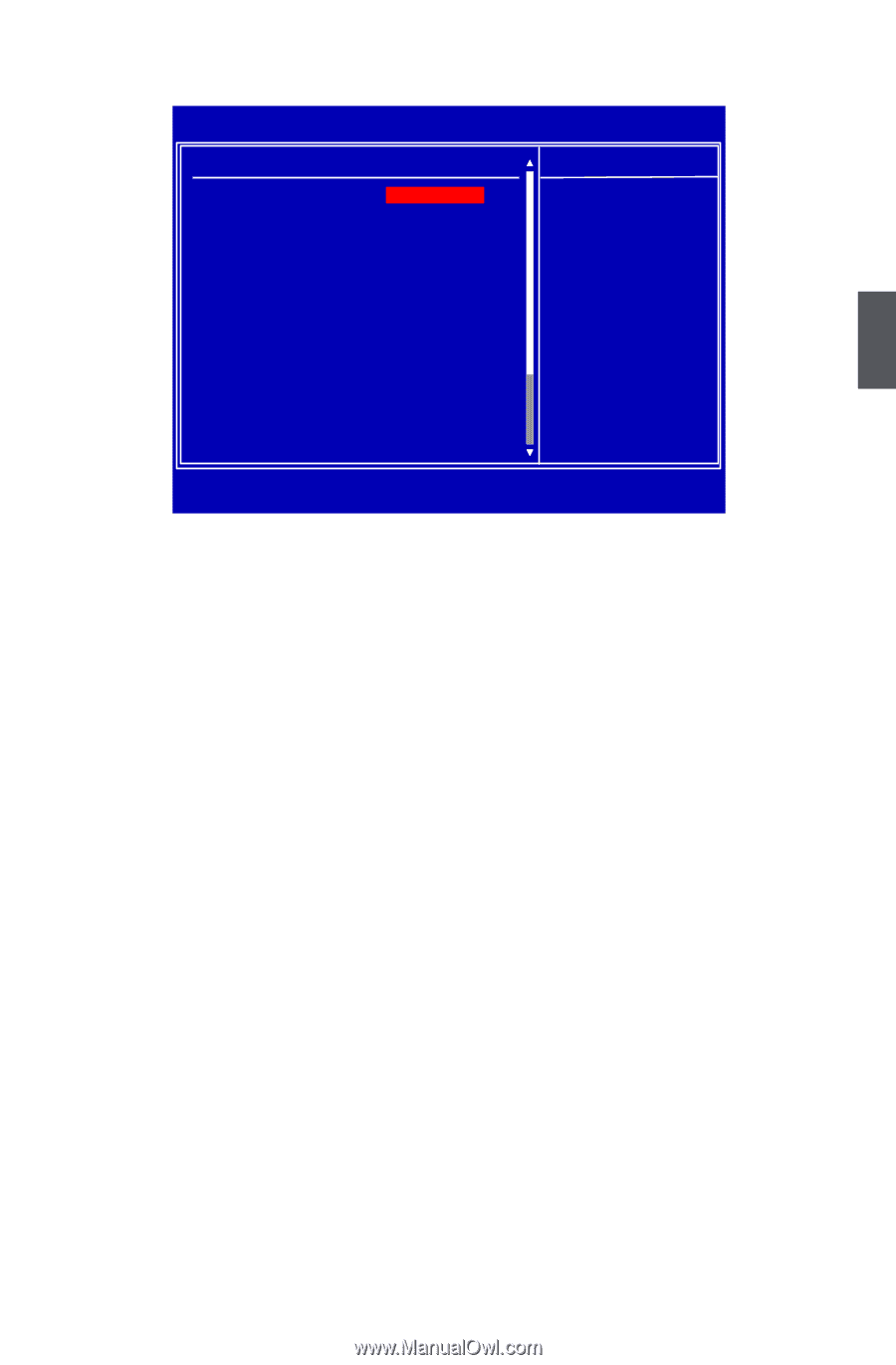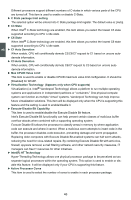Foxconn Inferno Katana English Manual. - Page 50
► CPU VCore Voltage/CPU VTT Voltage/DRAM Voltage/PCH VCore Voltage/VBat Voltage
 |
View all Foxconn Inferno Katana manuals
Add to My Manuals
Save this manual to your list of manuals |
Page 50 highlights
3 PC Health Status CMOS Setup Utility - Copyright (C) 1985-2009, American Megatrends, Inc. PC Health Status PC Health Status Help Item CPU Fan Ctrl Type Smart Fan Type Fan Ctrl Type: SYS Fan1 Ctrl Type Smart Fan Type Smart Fan Type Memory Fan2 Ctrl Type Smart Fan Type Full Speed Type PWM Fan4 Ctrl Type Smart Fan Type By Duty Cycle Type CPU Vcore Voltage :1.16 V CPU VTT Voltage :1.12 V DRAM Voltage :1.61 V PCH Vcore Voltage :1.07 V VBat Voltage :2.99 V +3.30V STBY :3.33 V +3.30V :3.39 V CPU Temperature :39 oC System Temperature :34 oC Memory Temperature :30 oC PWM Temperature :32 oC CPU Fan Speed :4170 RPM System Fan1 Speed :0 RPM Move Enter:Select +/-/:Value F10:Save ESC:Exit F1:General Help F9:Optimized Defaults PC Health Status ► CPU Fan Ctrl Type, System Fan1/Memory Fan2/PWM Fan4 Ctrl Type These items are used to select the fan control type and available settings are: [Smart Fan Type], [Full Speed Type], [By Duty Cycle Type]. When they are set to [By Duty Cycle Type], the following items will appear: ► CPU VCore Voltage/CPU VTT Voltage/DRAM Voltage/PCH VCore Voltage/VBat Voltage/ +3.30V STBY/+3.30V The current voltages are automatically detected and displayed by the system. ► CPU/System/Memory/PWM Temperature The CPU/System/Memory/PWM temperature are automatically detected and displayed by the system. ► CPU Fan Speed/System Fan1 Speed/Memory Fan2 Speed/PWM Fan4 Speed The current Fan speed are automatically detected and displayed by the system. 43