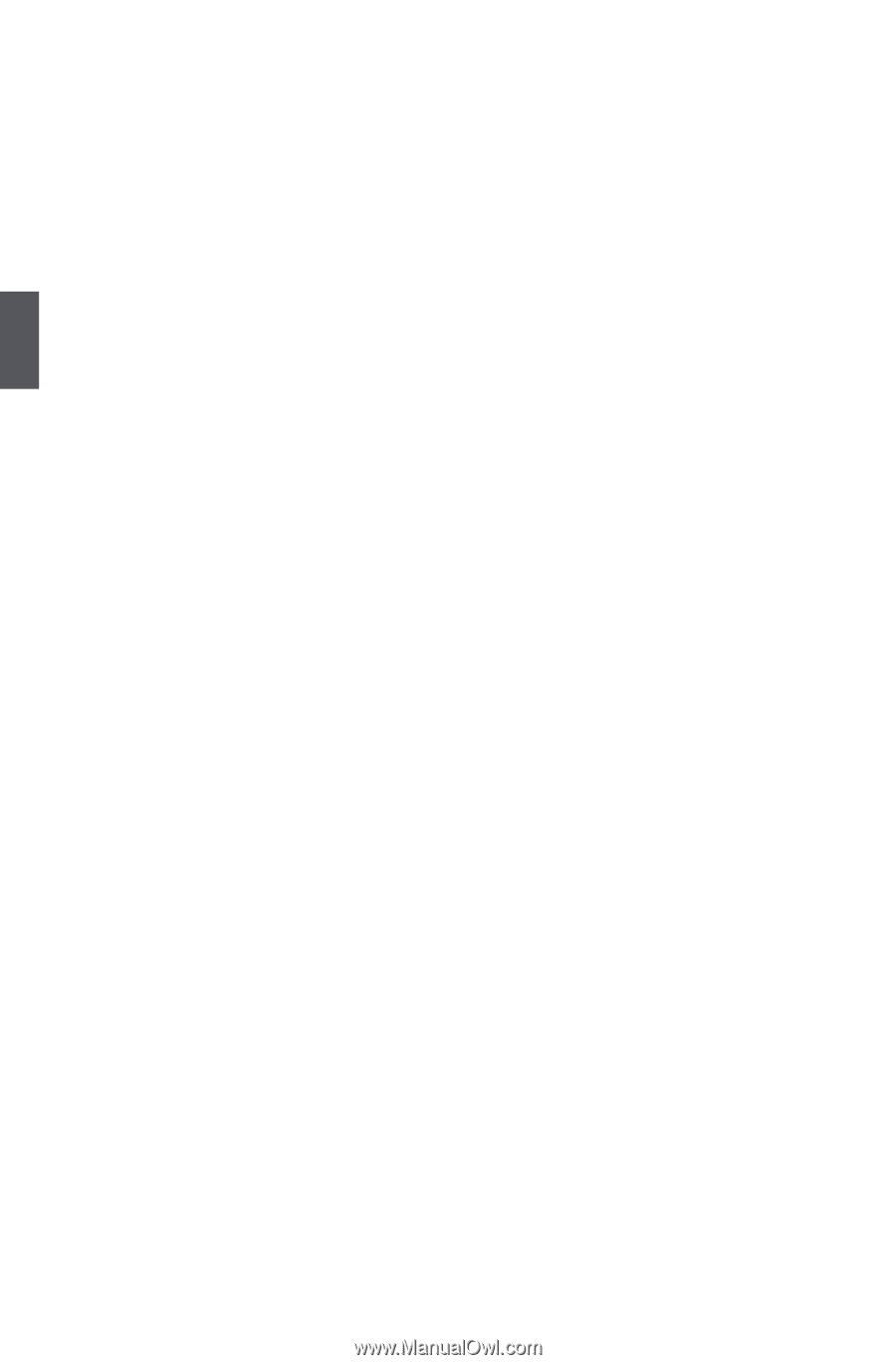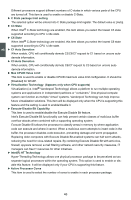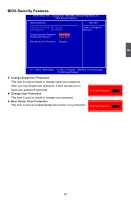Foxconn Inferno Katana English Manual. - Page 53
► Max CPUID Value Limit
 |
View all Foxconn Inferno Katana manuals
Add to My Manuals
Save this manual to your list of manuals |
Page 53 highlights
3 Different processors support different numbers of C-states in which various parts of the CPU are turned off. This item is used to enable or disable C-State. ► C State package limit setting The selected option will be entered into C State package limit register. The default value is: [Auto]. ► C3 State When Intel® C-State technology are enabled, this item allows you select the lowest C3 state supported according to CPU 's idle state. ► C6 State When Intel® C-State technology are enabled, this item allows you select the lowest C6 state supported according to CPU 's idle state. ► C1 Auto Demotion When enable, CPU will conditionally demote C3/C6/C7 request to C1 based on uncore autodemote information. ► C3 Auto Demotion When enable, CPU will conditionally demote C6/C7 request to C3 based on uncore autodemote information. ► Max CPUID Value Limit This item is used to enable or disable CPUID maximum value limit configuration. It should be [Disabled] for WinXP. ► Virtualization Technology (Appears only when CPU supports) Virtualization (i.e. Intel® Vanderpool Technology) allows a platform to run multiple operating systems and applications in independent partitions or "containers." One physical compute system can function as multiple "virtual" systems. Vanderpool Technology can help improve future virtualization solutions. This item will be displayed only when the CPU is supporting this feature and the setting is used to enable/disable it. ► Execute-Disable Bit Capability This item is used to enable/disable the Execute Disable Bit feature. Intel's Execute Disable Bit functionality can help prevent certain classes of malicious buffer overflow attacks when combined with a supporting operating system. Execute Disable Bit allows the processor to classify areas in memory by where application code can execute and where it cannot. When a malicious worm attempts to insert code in the buffer, the processor disables code execution, preventing damage and worm propagation. Replacing older computers with Execute Disable Bit-enabled systems can halt worm attacks, reducing the need for virus-related repairs. By combining Execute Disable Bit with anti-virus, firewall, spyware removal, e-mail filtering software, and other network security measures, IT managers can free IT resources for other initiatives. ► Intel(R) HT Technology Hyper-Threading Technology allows one physical processor package to be perceived as two separate logical processors within the operating system. This option is used to enable or disable this feature. It will be displayed only if your CPU is supporting this feature. ► Active Processor Cores This item is used to select the number of cores to enable in each processor package. 46