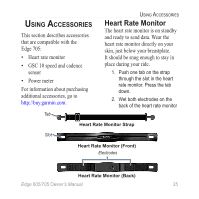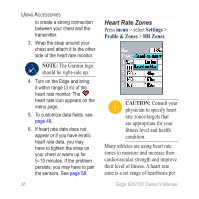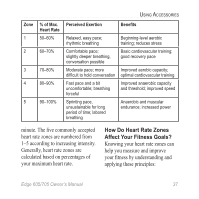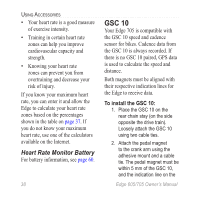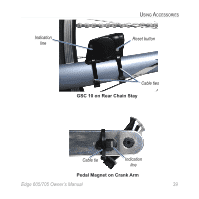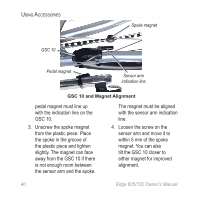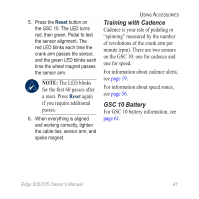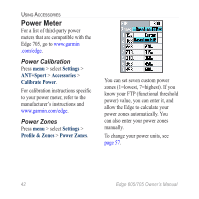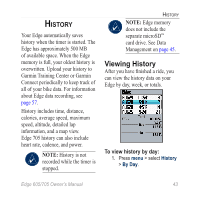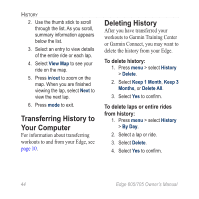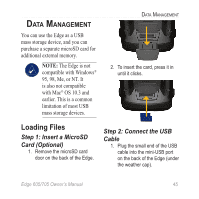Garmin Edge 705 Owner's Manual - Page 46
Loosen the screw on the, with the sensor arm indication
 |
UPC - 753759066956
View all Garmin Edge 705 manuals
Add to My Manuals
Save this manual to your list of manuals |
Page 46 highlights
Using Accessories Spoke magnet GSC 10 Pedal magnet Sensor arm indication line GSC 10 and Magnet Alignment pedal magnet must line up with the indication line on the GSC 10. 3. Unscrew the spoke magnet from the plastic piece. Place the spoke in the groove of the plastic piece and tighten slightly. The magnet can face away from the GSC 10 if there is not enough room between the sensor arm and the spoke. The magnet must be aligned with the sensor arm indication line. 4. Loosen the screw on the sensor arm and move it to within 5 mm of the spoke magnet. You can also tilt the GSC 10 closer to either magnet for improved alignment. 40 Edge 605/705 Owner's Manual

µ0
Edge 605/705 Owner’s Manual
U
SING
A
CCESSORIES
pedal magnet must line up
with the indication line on the
GSC 10.
3. Unscrew the spoke magnet
from the plastic piece. Place
the spoke in the groove of
the plastic piece and tighten
slightly. The magnet can face
away from the GSC 10 if there
is not enough room between
the sensor arm and the spoke.
The magnet must be aligned
with the sensor arm indication
line.
4. Loosen the screw on the
sensor arm and move it to
within 5 mm of the spoke
magnet. You can also
tilt the GSC 10 closer to
either magnet for improved
alignment.
GSC 10 and Magnet Alignment
Spoke magnet
Sensor arm
±nd±cat±on l±ne
Pedal magnet
GSC ²0