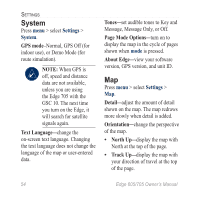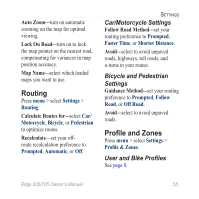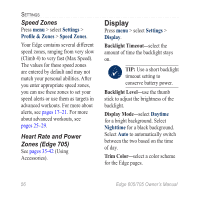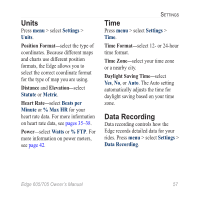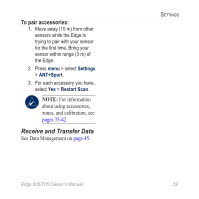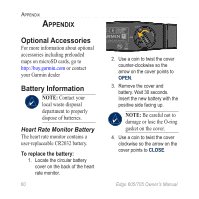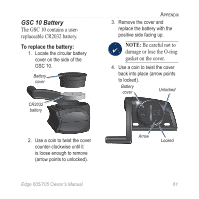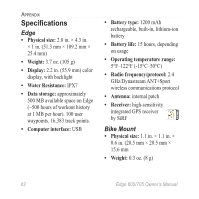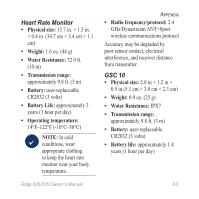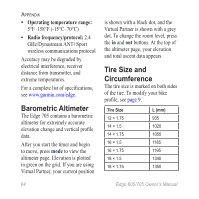Garmin Edge 705 Owner's Manual - Page 65
Receive and Transfer Data, To pair accessories - ant
 |
UPC - 753759066956
View all Garmin Edge 705 manuals
Add to My Manuals
Save this manual to your list of manuals |
Page 65 highlights
To pair accessories: 1. Move away (10 m) from other sensors while the Edge is trying to pair with your sensor for the first time. Bring your sensor within range (3 m) of the Edge. 2. Press menu > select Settings > ANT+Sport. 3. For each accessory you have, select Yes > Restart Scan. NOTE: For information about using accessories, zones, and calibration, see pages 35-42. Receive and Transfer Data See Data Management on page 45. Edge 605/705 Owner's Manual Settings 59
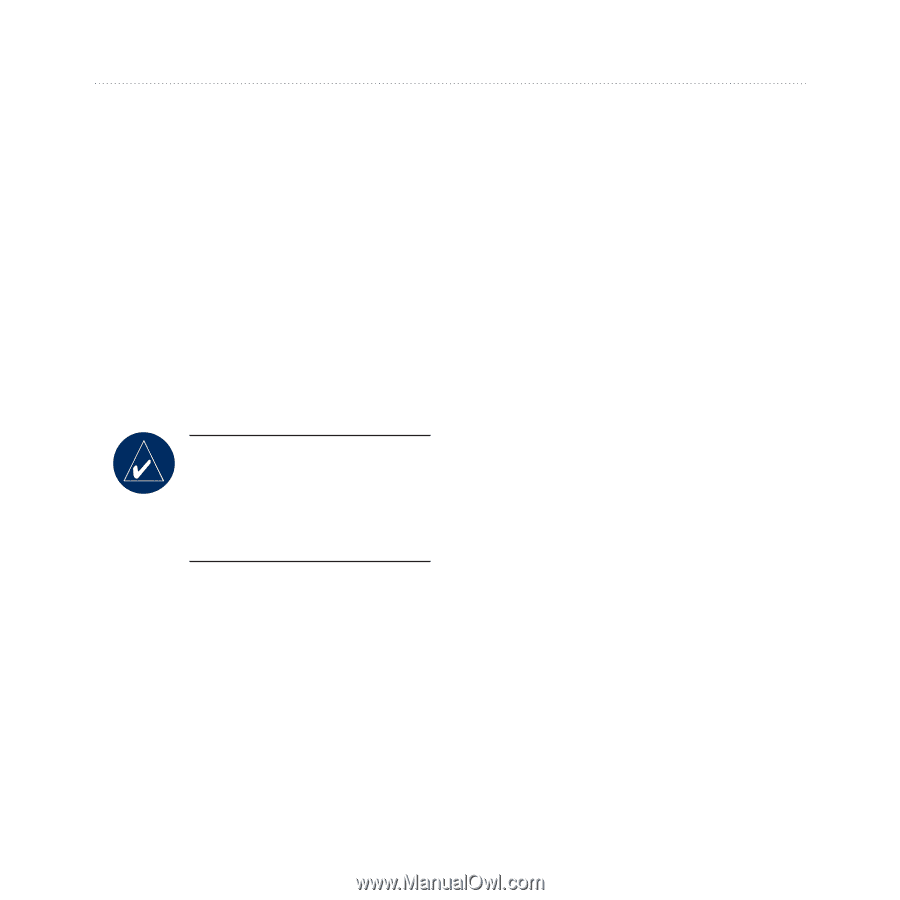
Edge 605/705 Owner’s Manual
5·
S
ETTINGS
To pair accessories:
1. Move away (10 m) from other
sensors while the Edge is
trying to pair with your sensor
for the first time. Bring your
sensor within range (3 m) of
the Edge.
2. Press
menu
> select
Settings
>
ANT+Sport
.
3. For each accessory you have,
select
Yes
>
Restart Scan
.
NOTE:
For information
about using accessories,
zones, and calibration, see
pages 35-42
.
Receive and Transfer Data
See Data Management on
page 45
.