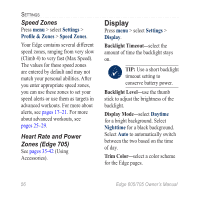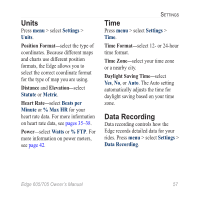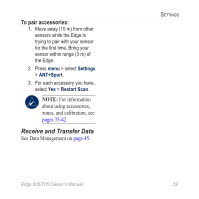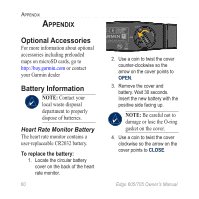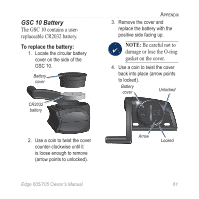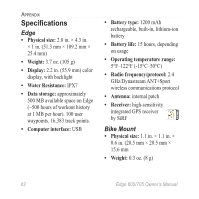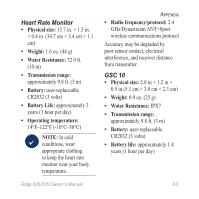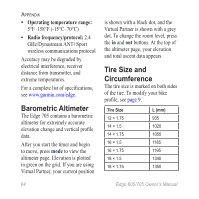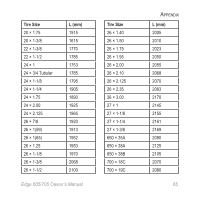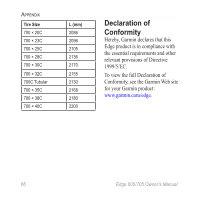Garmin Edge 705 Owner's Manual - Page 67
GSC 10 Battery, To replace the battery - replaceable battery
 |
UPC - 753759066956
View all Garmin Edge 705 manuals
Add to My Manuals
Save this manual to your list of manuals |
Page 67 highlights
GSC 10 Battery The GSC 10 contains a userreplaceable CR2032 battery. To replace the battery: 1. Locate the circular battery cover on the side of the GSC 10. Battery cover CR2032 battery Appendix 3. Remove the cover and replace the battery with the positive side facing up. Note: Be careful not to damage or lose the O-ring gasket on the cover. 4. Use a coin to twist the cover back into place (arrow points to locked). Battery cover Unlocked 2. Use a coin to twist the cover counter-clockwise until it is loose enough to remove (arrow points to unlocked). Edge 605/705 Owner's Manual Arrow Locked 61
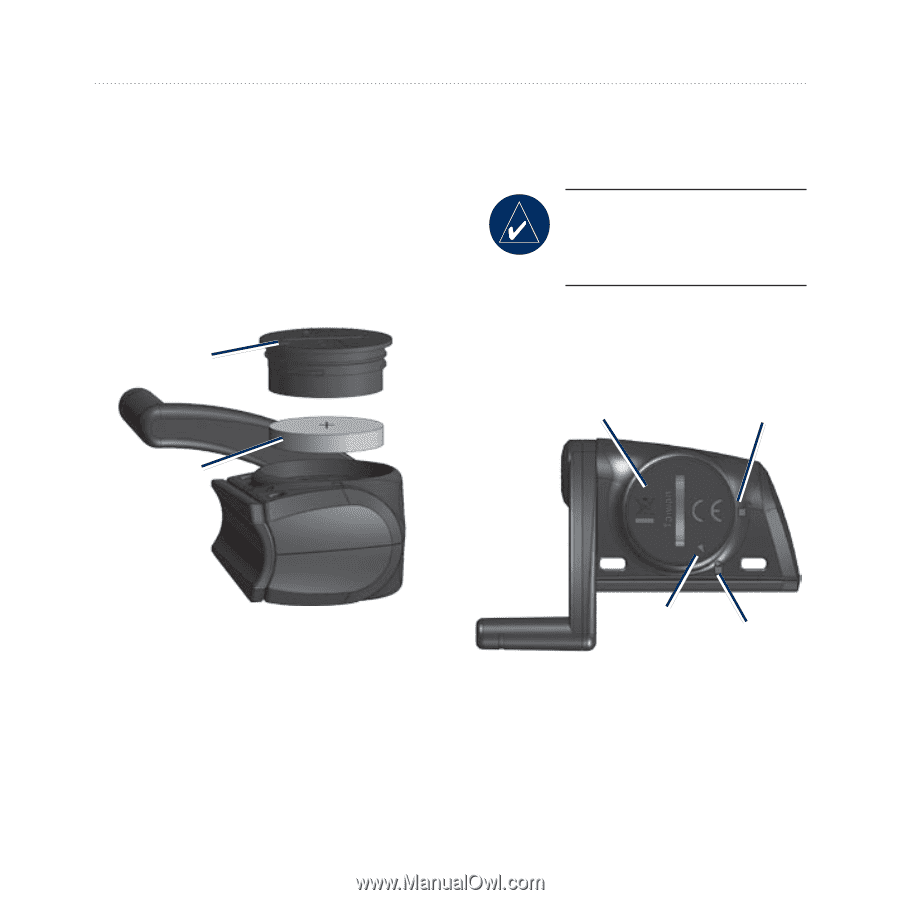
Edge 605/705 Owner’s Manual
6²
A
PPENDIX
GSC 10 Battery
The GSC 10 contains a user-
replaceable CR2032 battery.
To replace the battery:
1. Locate the circular battery
cover on the side of the
GSC 10.
Battery
cover
CR³0´³
battery
2. Use a coin to twist the cover
counter-clockwise until it
is loose enough to remove
(arrow points to unlocked).
3. Remove the cover and
replace the battery with the
positive side facing up.
NOTE:
Be careful not to
damage or lose the O-ring
gasket on the cover.
4. Use a coin to twist the cover
back into place (arrow points
to locked).
Arrow
Locked
Unlocked
Battery
cover