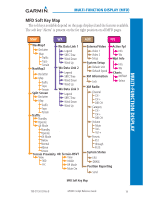Garmin G500H G500H Cockpit Reference Guide - Page 27
Multi-function Display
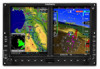 |
View all Garmin G500H manuals
Add to My Manuals
Save this manual to your list of manuals |
Page 27 highlights
MULTI-FUNCTION DISPLAY MULTI-FUNCTION DISPLAY (MFD) Multi-Function Display (MFD) 1 2 7 3 5 6 4 Multi-Function Display (MFD) 1 Soft Keys 2 Large MFD Knob: Use to move between page groups. 3 Small MFD Knob: Use to move within page groups. 4 Enter: Validates or confirms a menu selection or data entry. 5 Clear: Erases information, cancels entries, or removes page menus. Pressing and holding the CLR key displays the first page of the Map Group. 6 Menu: Displays configuration items for each page of the page groups. 7 Range Select: Changes the range on the map pages. Up arrow zooms out, down arrow zooms in. Also aids in scrolling up and down text pages. 190-01150-03 Rev B G500H Cockpit Reference Guide 17

17
G500H Cockpit Reference Guide
190-01150-03 Rev B
MULTI-FUNCTION DISPLAY (MFD)
MULTI-FUNCTION DISPLAY
Multi-Function Display (MFD)
2
3
4
7
5
6
1
Multi-Function Display (MFD)
1
Soft Keys
2
Large MFD Knob: Use to move between page groups.
3
Small MFD Knob: Use to move within page groups.
4
Enter: Validates or confirms a menu selection or data entry.
5
Clear: Erases information, cancels entries, or removes page menus. Pressing and
holding the CLR key displays the first page of the Map Group.
6
Menu: Displays configuration items for each page of the page groups.
7
Range Select: Changes the range on the map pages. Up arrow zooms out, down
arrow zooms in. Also aids in scrolling up and down text pages.