Garmin G500H G500H Cockpit Reference Guide - Page 53
Volume, Storing a Preset Channel, PRESETS, Recalling a Preset Channel
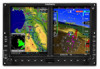 |
View all Garmin G500H manuals
Add to My Manuals
Save this manual to your list of manuals |
Page 53 highlights
AUX GROUP Volume While viewing the XM Radio page of the Aux Group, press the VOL soft key. Press the VOL+ or VOL- soft keys or turn the small MFD knob to increase or decrease radio volume. Press the small MFD knob when done adjusting. To mute the radio, press the MUTE soft key. To restore the radio volume, press MUTE again or the VOL+ or VOL- soft keys. Storing a Preset Channel While viewing the XM Radio page, you may set a preset for the Active Channel. Press the PRESETS soft key. Press and hold a preset soft key, such as PS1 until it blinks. You are able to preset up to 15 channels. Recalling a Preset Channel While viewing the XM Radio page, press the PRESETS soft key and press the preset soft key for the desired stored channel, such as PS1. To move to the next group of presets, press the MORE soft key. AUX GROUP: XM RADIO PAGE 190-01150-03 Rev B G500H Cockpit Reference Guide 43















