Garmin G500H G500H Cockpit Reference Guide - Page 43
Wx Group: Data Link S
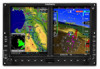 |
View all Garmin G500H manuals
Add to My Manuals
Save this manual to your list of manuals |
Page 43 highlights
WX GROUP: DATA LINK PAGES WX Group WX Data Link Map Pages WX GROUP Soft Keys Found on WX Data Link Map Pages NOTE: The preferences set on WX Data Link Map pages are unique to each page. Customizing the Weather Map 1) While viewing any of the WX Data Link Map pages in the WX Page Group, press the MENU key to display the Weather Setup Menu. Press ENT. 2) Turn the large MFD knob to select desired item to change. Turn the small MFD knob to set the preference of the weather feature option. 3) Press ENT to confirm your selection. 4) To return to the WX Data Link Map page, press the small MFD knob. 190-01150-03 Rev B G500H Cockpit Reference Guide 33

33
G500H Cockpit Reference Guide
190-01150-03 Rev B
WX GROUP
WX GROUP: DATA LINK PAGES
WX Group
WX Data Link Map Pages
Soft Keys Found on WX Data Link Map Pages
NOTE:
The preferences set on WX Data Link Map pages are unique to
each page.
Customizing the Weather Map
While viewing any of the WX Data Link Map pages in the WX Page Group,
1)
press the
MENU
key to display the Weather Setup Menu. Press
ENT
.
Turn the large
2)
MFD
knob to select desired item to change. Turn the small
MFD
knob
to set the preference of the weather feature option.
Press
3)
ENT
to confirm your selection.
To return to the WX Data Link Map page, press the small
4)
MFD
knob.














