Garmin G500H G500H Cockpit Reference Guide - Page 60
Chart Information
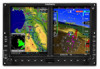 |
View all Garmin G500H manuals
Add to My Manuals
Save this manual to your list of manuals |
Page 60 highlights
FPL GROUP: CHARTS PAGE FPL GROUP Chart Information FliteCharts® FliteCharts resemble the paper version of National Aeronautical Charting Office (NACO) terminal procedures charts. The charts are displayed with high-resolution and in color for applicable charts. The database contains procedure charts for the United States only. This database is updated on a 28-day cycle. FliteCharts is disabled 180 days after the expiration date and is no longer available for viewing upon reaching the disable date. SafeTaxi® (Optional) SafeTaxi is an enhanced feature that gives greater map detail when zooming in on airports at close range. The airport display on the map reveals runways with numbers, taxiways with identifying letters/numbers, and airport landmarks including ramps, buildings, control towers, and other prominent features. Resolution is greater at lower map ranges. When the aircraft location is within the screen boundary, including within SafeTaxi ranges, an airplane symbol is shown on the navigation map views for enhanced positional awareness. These diagrams aid in following ground control instructions by accurately displaying the aircraft position on the map in relation to taxiways, ramps, runways, terminals, and services. This database is updated on a 56-day cycle. ChartView™ (Optional) ChartView resembles the paper version of Jeppesen terminal procedures charts. The charts are displayed in full color with high resolution. The MFD depiction shows the aircraft position on the moving map in the plan view of approach charts and on airport diagrams. The ChartView database is updated on a 14-day cycle. ChartView is disabled 70 days after the expiration date and is no longer available for viewing upon reaching the disable date. 50 G500H Cockpit Reference Guide 190-01150-03 Rev B















