Garmin G500H G500H Cockpit Reference Guide - Page 42
Terrain Pop-Up Alerts
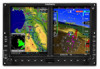 |
View all Garmin G500H manuals
Add to My Manuals
Save this manual to your list of manuals |
Page 42 highlights
MAP GROUP Terrain Pop-Up Alerts MAP GROUP: TERRAIN PAGE TERRAIN-HSVT Pop-Up Alert on MFD TERRAIN-HSVT™ Pop-Up Alert TERRAIN-HSVT alerts typically employ a CAUTION or a WARNING alert severity level, or both. When an alert is issued, visual annunciations are displayed and aural alerts are simultaneously issued. Refer to the Alerts section of this guide for more information on alerts, both visual and aural. When an alert is issued, annunciations appear on the PFD and MFD. If the TERRAIN-HSVT Page is not displayed at the time, a pop-up alert appears on the MFD. To acknowledge the pop-up alert and return to the currently viewed page, press the CLR key. To acknowledge the pop-up alert and go to the TERRAIN-HSVT page, press the ENT key. 32 G500H Cockpit Reference Guide 190-01150-03 Rev B















