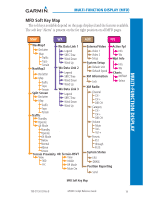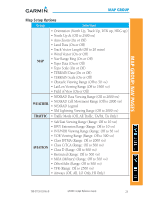Garmin G500H G500H Cockpit Reference Guide - Page 29
Multi-function Display Mfd
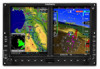 |
View all Garmin G500H manuals
Add to My Manuals
Save this manual to your list of manuals |
Page 29 highlights
MULTI-FUNCTION DISPLAY MULTI-FUNCTION DISPLAY (MFD) MFD Soft Key Map The soft keys available depend on the page displayed and the features available. The soft key "Alerts" is present on the far right position on all MFD pages. MAP WX NavMap1 Wx Data Link 1 Declutter Map Traffic Topo Terrain NavMap2 Legend SRFC Time Wind Down Wind Up Wx Data Link 2 Declutter Map Traffic Topo Terrain Legend SRFC Time Wind Down Wind Up Wx Data Link 3 Split Screen Declutter Map Legend SRFC Time Wind Down Traffic Wind Up Topo Terrain Traffic Standby Operate Alt Mode Standby Operate Alt Mode Below Normal Above Unrest Terrain Proximity OR Terrain-HSVT View View 360 Inhibit Arc RP Mode Mute Ctn AUX FPL External Video Video 1 Video 2 Setup System Setup Default Unit Default Speed XM Information Lock Active Fpl Info Wx Wpt Info Info Wx Charts NOTAM Select XM Radio Channel CH CH + DIR CH Category CH CH + DIR CH Volume Mute Vol Vol + Presets PS1 through PS15 System Status LRU DBASE Position Reporting Send MFD Soft Key Map 190-01150-03 Rev B G500H Cockpit Reference Guide 19